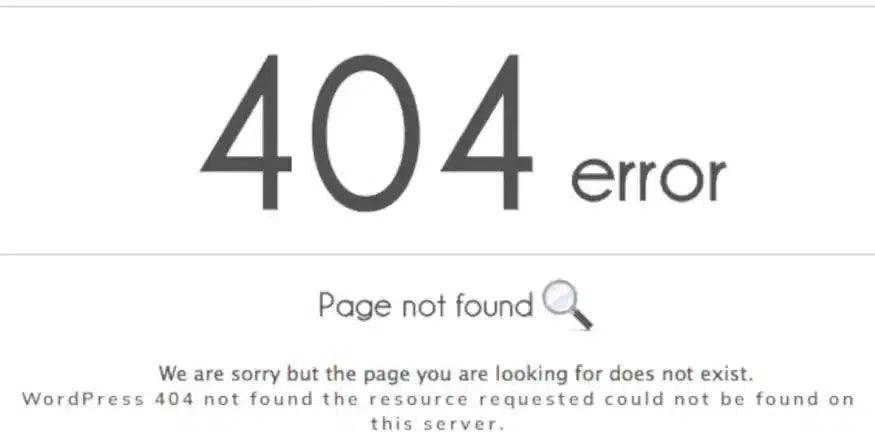You may have seen beautiful images of code snippets or coding screenshots on social media networks.
But not sure how you can easily create them? ????
Don't worry, because today I'm going to share one of the best tools to do this job.

Introducing Snappify????????
Snappify is a code beautifier that can beautify code in seconds. It is a powerful design tool to create code snippets into the image. So you can export and share it with your audience.
If you are a developer and content creator, it is a super helpful tool.
You can explain complex coding concepts into clean code snippets by generating the coding screenshot with a click of a button.
Importance of Snappify for Developers
Nowadays, developers need to have a good following on social media networks or any content platforms for developers.
It is like your reviews at your Fiverr Gig or Upwork profile.
Once you get more reviews on your profile, you get more projects and quality clients.
But how can you make up a good following as a developer on your social networks like LinkedIn, Facebook, or Twitter?
It's Snappify, and I will show you how I reached my target audience, especially on LinkedIn.
Are you ready?
Benefits of using Snappify????
There are tons of benefits, but I will share with you two instant benefits.
- Powerup your knowledge
- 4x Your social media reach and engagement
Powerup your knowledge
Knowledge sharing is one of the best ways to learn anything fast.
The beautify image of your code and your plain explanation can help others understand the code better.
Key Benefits:
- It makes your code snippets more readable.
- It provides an instant understanding of complex coding concepts.
- It helps you share knowledge and learn new things quickly.
4x Your Social Reach
Appealing content increases your social reach, which helps you get more clients or followers.
Because when people see beautiful code screenshots, they tend to share them because they love them or think others might find them useful too.
Once you share pictures of coding with your target audience, they will instantly get attracted to the code snippet made through snappify.
Key points:
- More reactions, likes, and re-share of your posts.
- Better engagement towards your content.
- Comments will go up.
- More clients will come to your inbox for project discussions.
- It helps you to reach the rest of the world.
List of Snappify Features????
Snappify can help you create elegant code screenshots, which is the core feature of this tool, but some other features make it shines more.
Dashboard for Snippet management
One centralized dashboard where you can manage your code snippets and organize them in folders.

Canvas Playground
Access to a big canvas where you can add multiple code snippets and explain them beside each other.

Rich Text Editing
You can also add rich text formatting such as bold, italics, alignment, and underlining to your content (including various Google Fonts).

Arrow Elements
Add arrow elements to point out specific parts of your code (more form elements coming soon).

Custom images
You can upload custom images, e.g., showing your code's outcome.
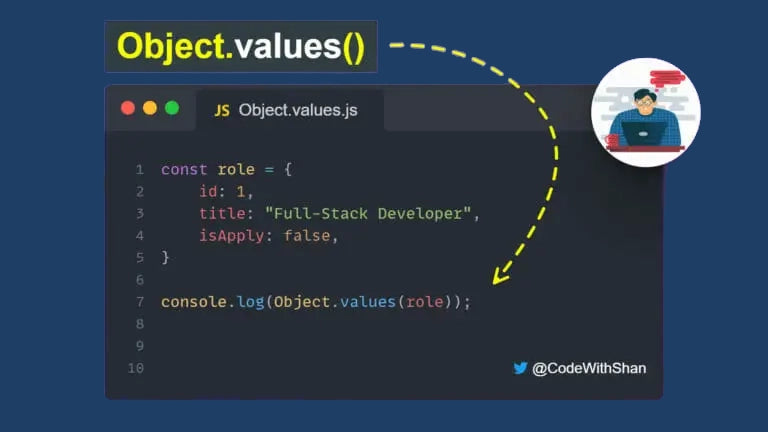
Code Highlighting
Snappify supports Code Highlighting like washout (Blur and Gray) and Git Diff (Added and Removed).

Customize Branding
Brand your snap with your social media profile info (Twitter, GitHub, LinkedIn & Instagram).

Export or Embed Code Snippet
Either export your snippets as a static image or share them publicly via an URL so people can easily copy the code from your snippets.
You can embed the snippets into your Website / Blog via an iframe.

Interactive embedded Code (Example)
You can interact with this code.
Now, try to copy the line of code or even a complete code snippet with one click (Hover over the below code).

Snappify VS Code extension
Use the VS Code extension of Snappify to create snaps right from your IDE easily.
API Access
Make use of Snappify API to create beautiful code snippets with ease programmatically.
LinkedIn secrets with Snappify????
The first code snippet I made with Snappify was about the difference between Parameters and Arguments.
Look what happened ????My post went viral.

I was getting only a few number reactions, clicks, or engagements. At that time, this post became a huge push-up for my LinkedIn Growth.
Secrets to growing your LinkedIn as a Developer????
- Always post specific to your niche (In my Case, Web Development Content. Mainly JavaScript).
- Avoid putting direct links inside posts, as it will negatively impact your LinkedIn Growth.
- Use your professional Photo along with a good cover.
- You can use a combo of Snappify and Canva to give more powers to your Code Snippet.
- Explain code snippets in bullet points.
- Avoid Long Content.
- Use emojis in place of bullets.
Golden Tip:????
Look into the recent engaging posts in your niche. Now, connect with those who are reacting and commenting on those posts. It will help you to grow your network with your niche-oriented mindset.
Pricing & Special Discount????
They have free and paid plans. You can start with the free plan, but I highly recommend you go for a paid one.

Snappify Free Plan
- Add Your profile info (Twitter, GitHub, LinkedIn & Instagram)
- Remove Watermark (No Snappify Branding)
Snappify Pro Plan
- Everything from a free plan
- Manage your Snaps
- Add multiple code editors
- Use Elements like arrows
- Export Single element
- Update Custom images
- Edit History
When writing, their Pro plan will cost you $108/Yearly. It is a value for money tool for developers.
FAQs ❓
What is the mission of Snappify?
Does Snappify provide API?
Is there any alternative?
Who is a snippet coder?
Conclusion????
Snappify is great for developers who need a fast and easy way to create professional-looking, visually appealing code snippets.
They have free and paid plans that offer different levels of customization and the ability to manage your Snaps, add multiple code editors, use Elements like arrows, export a single element, etc. Overall a great tool that I would highly recommend!
Launch Trailer: ????