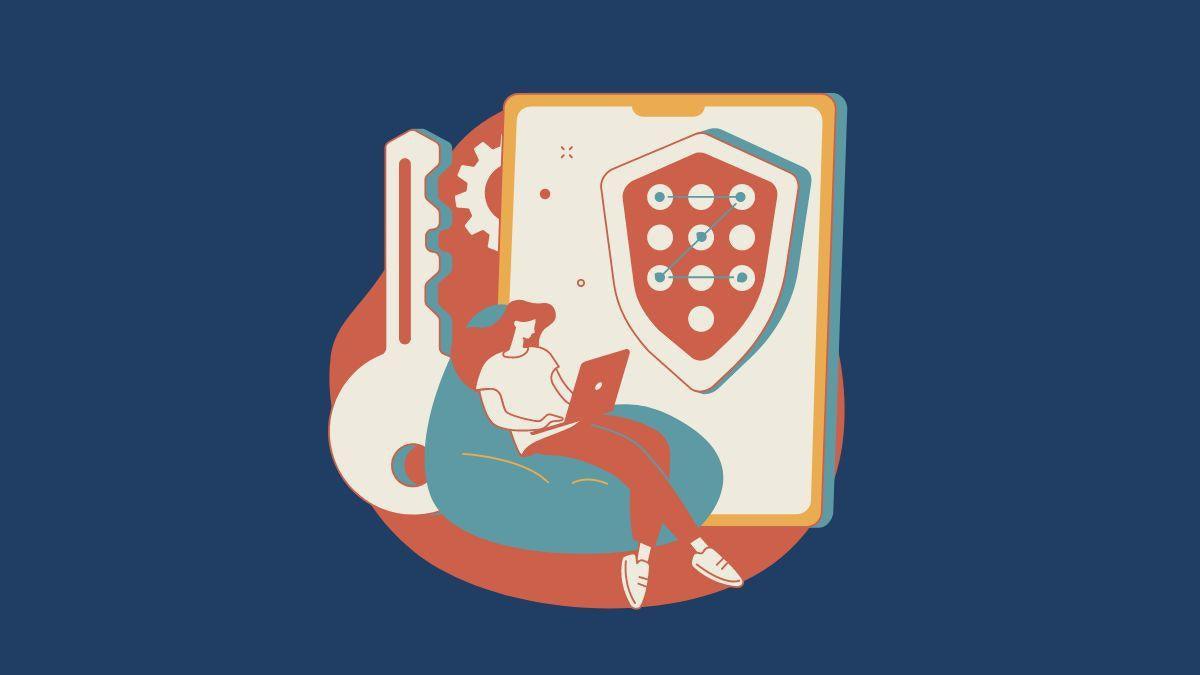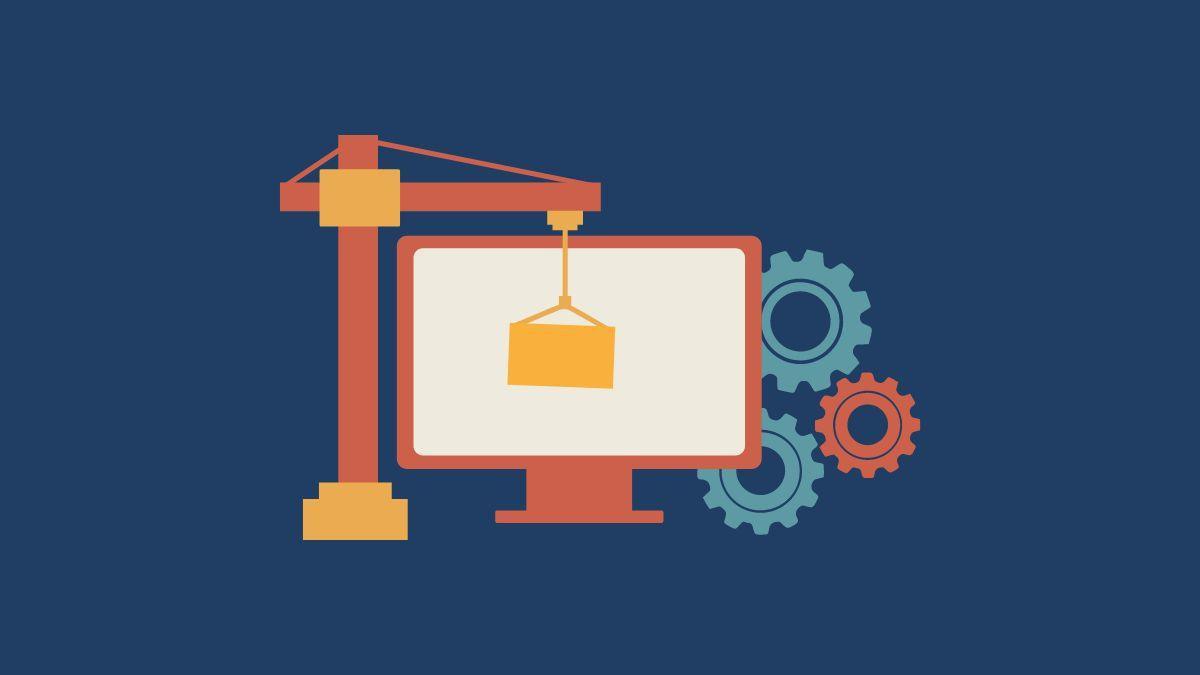Web developers need to develop applications to meet the demands of the 21st century. For example, the need for high-performance applications such as Netflix and Spotify is growing rapidly.
Every year, the speed of innovation increases. As the demands in web development become more complex, the need for better and more versatile tools has become vital for web developers to keep up with rising expectations.
Web developers have their hands full with a wide range of tasks, from making last-minute changes to site structure to dealing with tight deadlines.
Unless they remain productive, web developers can find their work taxing and less enjoyable.
Luckily, you can use plenty of tools and tricks to become a more productive web developer. Web development tools make your development process quicker and easier.
In this article, we'll share with you six important web developer tools that will help you become a more productive web developer.
Web Development Frameworks
A web development framework is to assist in developing web applications.
It has features that provide solutions to common web development problems like standard web page layouts, browser compatibility, and bug fixes.
Some features of good web development frameworks are:
- They make code reuse easier.
- Have community-developed tools and extensions that provide further help in web development like plugins for UI, images.
- Provide libraries for database access.
- Other web developers test them for bugs, performance, and security.
- Provide great programming design patterns and best coding practices.
- Are easier for beginners to start using.
- Provide a community of supporters and other users you can reach out to for guidance and collaboration.
The benefits will save you time and improve your skills.
You can adapt many types of frameworks depending on their features and their demand in the market and popularity.
- Front-end frameworks like Bootstrap, React, Angular, Vuejs, jQuery, Semantic-UI.
- Back-end frameworks such as Django, Laravel, Ruby on Rails, ExpressJS.
Package Managers
Web developers use package managers to automate installing, configuring, upgrading, and removing.
A package manager or a Package Management System (PMS) keeps track of what software is on your computer and allows you to install new software with ease or upgrade to newer versions, or uninstall software that you previously installed.
- An example of PMS is the Node Package Manager (NMP) for Javascript. It helps NodeJS developers to use packages of reusable code and assemble them in new ways. NPM helps the system most beneficially and powerfully and is extremely easy to use as a project management tool.
- Another package manager is Yarn, one of the newest package managers built by Facebook. It is superior to most other package managers for its speed, reliability, and security.
Productivity Tools
Web developers have to accomplish many things when they are engaged in a relatively short amount of time.
From making the blueprint of the coding site and checking for bugs and functionality, they remain occupied round the clock.
You can use time tracking tools to keep track of your work progress and ensure that your projects do not lag.
A multi-platform time tracker like Pomofocus is ideal for sharpening your focus and getting things done more quickly.
Pre-Made Templates
Pre-built templates, especially those created by experts in web design, can save you considerable time and energy.
Web design templates don't require you to spend time designing the layout. You can use a web design template to create your layout.
You can replace the pre-built content with your content, and the template is ready to use.
The other benefit of using a pre-built template is that you can modify the design if you need to, or if the template is not exactly what you are looking for, you can create a customized template from the template you purchase.
CMS:
If you want to create a website, you can use pre-made CMS solutions like WordPress.
- You can create a customizable blog or website.
- It contains plugins and a template system so you can customize the website, blog, portfolio easily.
- It also features text editors, permalinks optimized for search engines, static pages, Trackback/Pingback, and member registration/login.
- It allows multiple users to create and run a website without coding.
- It is very easy to use for beginners and powerful for developers.
- It is immensely popular and handles millions of free users as well as paid members.
Now you may wonder if you should create your website in WordPress or using a custom approach?
The answer is not that simple. There are advantages and disadvantages in using WordPress vs. a custom framework.
WordPress is the better approach if your client has a limited budget and can't afford a dedicated solution.
Git
Git is a free and open-source distributed version control system designed to track changes in any set of files and handle anything from small to very large projects.
There are many Git GUI clients available for various operating systems that you can use to see which one works best.
You can manage Git repositories with a cloud-based hosting service like GitHub or bitbucket.
GitHub Desktop is a rich interface that allows you to manage code without a command window.
SourceTree is a free Git client, perfect for beginners, and has advanced features to satisfy pro-level users.
These tools mentioned above are the best to increase your productivity and polish your programming skills. We recommend these tools to all dedicated web developers, coders, designers, experienced or newbies alike.
That's it.
You will definitely love this article as well: Ways to make money online as a web developer
Yes, we have a YouTube Channel, where we share project-based tutorials: Coder Champ