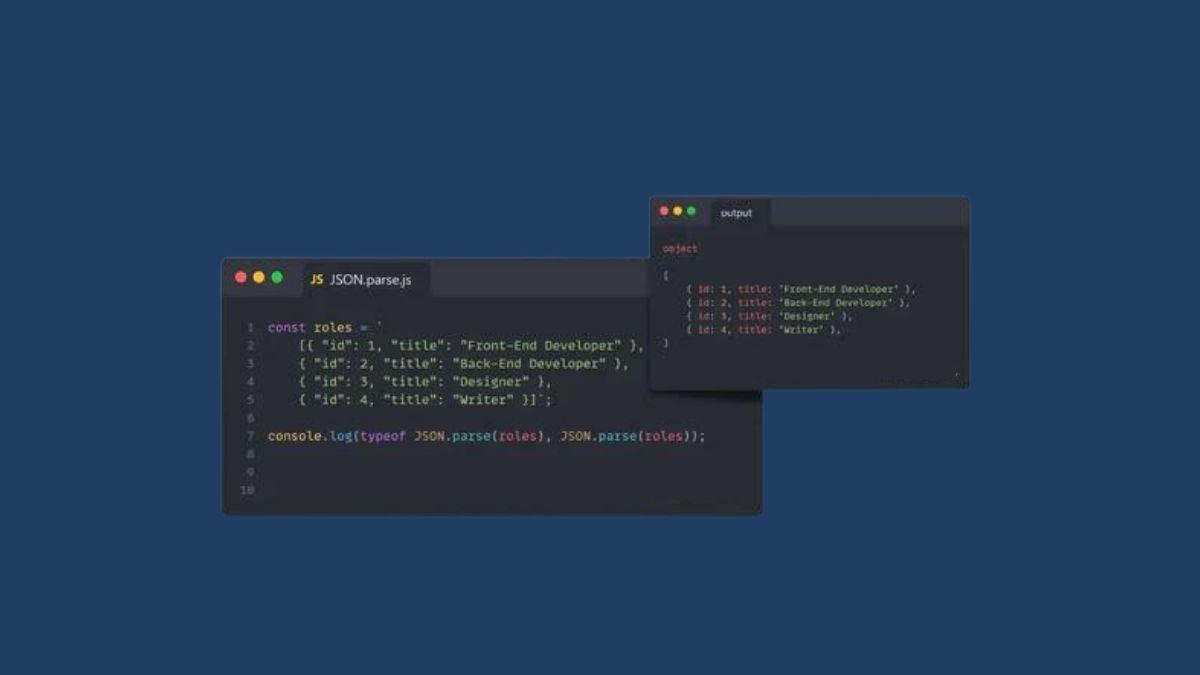Top WordPress Plugins For 2022
WordPress plugins are a great way to add functionality to your WordPress site. They can help you with everything from contact forms to eCommerce and more. This article has compiled some of the best WordPress plugins in 2022 for you. I’ve included a variety of plugins so that there is something for everyone.
Top 7 WordPress Plugins in 2022
1) Gravity Forms
Gravity Forms is a WordPress plugin that allows people to create forms for their website quickly. It’s one of the most popular plugins for WordPress, and it has over 500,000 active installations. With Gravity Forms, it’s never been easier to create and manage your WordPress forms. Easily create forms to add users, change passwords or update user information with just a few clicks.
Key Features:
- Drag and Drop.
- Conditional logic.
- Email notifications.
- Confirmation Message.
2) The Events Calendar
The Events Calendar is a WordPress plugin that allows you to create events and publish them on your website. The calendar shows up on your site as a widget. You can post all kinds of events, from parties to seminars to classes.
The Events Calendar also lets you include a Google Map with the event’s location, which will help visitors find their way there. And it has a robust booking system so visitors can buy tickets, register for events, or RSVP to events directly from your website.
The Events Calendar WordPress plugin is a great way to improve your site and generate more revenue.
Key features:
- Customizable.
- Subscribe to your calendar.
- Time zone support.
- Multiple views.
- Featured and Recurring Events.
3) WooCommerce
WooCommerce is an eCommerce platform that is specially built for WordPress. It has become one of the most popular eCommerce platforms in the world.
The main idea of WooCommerce is to enable anyone to start their online store and sell products with no coding skills required.
Many e-commerce businesses widely use this plugin. It allows customization of products, orders, and shipping while also providing a framework for adding payment gateways to the site.
Key features:
- Open-source community
- Over 6,000 plugins in the WordPress Plugin Directory
- A wide range of themes options
- Fancy extension system
4) All in One SEO Advanced
All in One SEO Advanced WordPress plugin is a comprehensive suite of tools that delivers a complete range of SEO optimization features. It is an all-in-one solution that will help you achieve good rankings for your website on major search engines such as Google, Bing, and Yahoo.
Key features:
- SEO Custom User Roles.
- Google News Sitemaps.
- Rich Snippets Schema.
- Smart XML Sitemaps.
- Social Media Integration.
5) Advanced Custom Fields (ACF)
Advanced Custom Fields is a free WordPress plugin for adding custom fields to any post type or user. It can be used to store information that doesn’t fit in the standard WordPress columns, such as date, price, weight, height, color, etc. ACF allows you, the developer, to take complete control of the WordPress edit screen and tailor the content editing experience around your website’s needs!
Key features:
- WooCommerce friendly.
- You can add a ton of new and custom parts.
- It is fast.
- Huge community.
6) Admin Columns
Admin Columns is a lightweight plugin for WordPress. This plugin is designed to give administrators complete control over the layout of their site’s admin section. It also gives them quick access to all of their essential administrative tasks in one place without having to dig through different screens.
Key features:
- Horizontal Scrolling. There is no limit to the amount of content that fits in a single table with horizontal scrolling.
- User Conditions.
- Multisite.
- Custom Fields.
- WooCommerce friendly.
7) WPTouch Pro
WPTouch Pro is a responsive design toolkit for WordPress. It makes it easy to create mobile-friendly websites automatically optimized for handheld screens, including iPhone, iPad, Android, Windows Phone, and more.
Key features:
- Easy install wizard.
- Full WordPress customizer support.
- Intuitive, auto-save admin panel.
- Control devices and browser support, custom user agents.
You may also like:
According to some Reddit users, what are the top WordPress malware removal plugins in 2022?
Some of the Reddit users have shared their favorite WordPress malware removal plugins in 2022. I will list the most voted below:
1) Sucuri Security
Founded in 2008, Sucuri is a company that specializes in website security. They have a WordPress plugin called Sucuri Security that can monitor websites for potential threats.
Sucuri Security WordPress plugin is an essential tool for website owners to protect their websites from hackers and other malicious intruders.
Key features:
- WordPress Hardening.
- Email Alerts.
- Malware Scanning.
- Core Integrity Check.
2) Wordfence
Wordfence is a popular one. It has a firewall and anti-malware scanner to protect your site from malware, spam, and other threats. It also has a security audit feature that scans your site for vulnerabilities.
Key features:
- Real-Time Live Traffic.
- WHOIS Lookup.
- Diagnostics.
- Two-Factor Authentication.
3) iThemes Security
iThemes Security is a plugin that offers website owners a suite of tools to help protect their site from hackers and other malicious attacks.
Key features:
- A basic security check to assess existing vulnerabilities.
- Denylists for banned users and IP addresses to stop hacking bots.
- Backups and database syncing tools in case the worst happens.
- Brute force detection to prevent dictionary hacks.
4) MalCare Security
MalCare Security is a WordPress plugin that helps the site owner monitor the various aspects of a site’s security. This plugin can scan a WordPress site for any vulnerabilities and security flaws. It includes a firewall, malware scanner, and more to help protect your site from any malicious cyberattacks.
Key features:
- Malware & Vulnerability Scanner.
- Malware Removal.
- Bot Protection.
- WordPress Backups.
You may also like:
Best Shortcode Plugins for WordPress in 2022
1) Shortcodes Ultimate
Shortcodes Ultimate is a plugin that helps simplify how you build your WordPress sites. It can generate headings, paragraphs, lists, tables, and buttons with a single click. This plugin saves time and keeps you from being overwhelmed by unnecessary code.
Key features:
- Parallax sections
- Pricing tables
- Testimonials
- Progress bar
2) WP Shortcode by MyThemeShop
MyThemeShop’s Wp Shortcode plugin allows you to add shortcodes to your posts and pages. These shortcodes will allow you to create a wide variety of features such as sliders, galleries, audio players, columns, buttons, and so much more with just a few clicks.
Key features:
- Buttons
- Videos
- Alerts
- Google Maps
3) Meks Flexible Shortcodes
Meks Flexible Shortcodes WordPress plugin is a powerful tool for WordPress editors. It provides many lines of content to insert into any post, page, or widget. You can include a picture, a YouTube video, a photo with a caption, and more.
Key features:
- Columns.
- Buttons.
- Social Icons.
- Progress Bars.
4) Woo Shortcodes Kit
Woo Shortcodes Kit is a WordPress plugin that lets you quickly add beautiful, animated, stylish, and creative shortcodes to your WordPress site. The plugin comes with 45+ pre-built shortcodes and offers the ability to create custom shortcodes easily.
5) Column Shortcodes
Column Shortcodes is a WordPress plugin made to make it easier for you to create columns on your website. It allows you to insert columns into your content and customize the width and height of each column. Column Shortcodes is a powerful WordPress plugin that can create stunning layouts for your content.
You may also like:
Conclusion
In conclusion, a big part of any WordPress website’s success is choosing the right WordPress plugins. I can write 3-months-long non-stop about plugins because there are many already developers. The idea is to select the best ones and not use too many plugins installed on your site because a large number of installations will slow down your site.