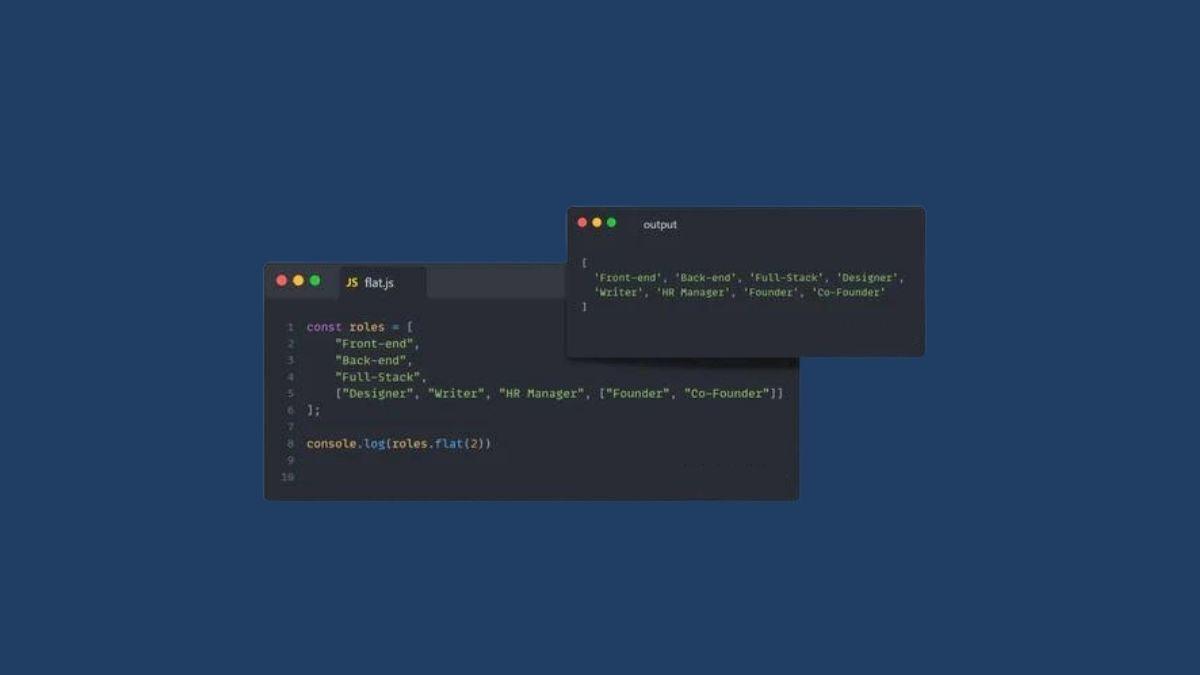In this article we will try to respond as much as we can about the main Google Analytics 4 questions. Mainly because Google Analytics is still so new, but at the same time so different, many questions arise in this first phase about the advantages of GA4, should I upgrade to Google Analytics 4, what happens to my old data, or are there disadvantages to running Google Analytics 4 and Universal Analytics in parallel.
Here we try to answer these questions for you bit by bit.
Is GA4 replacing Google Analytics?
Yes, GA4 replaces Universal Analytics – Universal Analytics will soon no longer exist. Google Analytics 4 replaces Universal Analytics and sooner than expected. Google recently announced that Universal Analytics would soon no longer be available. Specifically, this means the following: as of July 1, 2023, no more hits will be processed in Universal Analytics properties. This announcement came as a bit of a surprise to me, as I assumed that Google would continue to run Universal Analytics in parallel with GA4 for a while longer.
Do I need to switch to Google Analytics 4 now?
Yes. Google’s announcement that it will no longer process new data in the old Universal Analytics standard properties as of July 1, 2023 has reduced the time options for your migration. A complete migration makes sense on three possible dates. July 1, 2022, then you have a 1 year data history, January 1, 2023, then you have half a year data history and July 01, 2023, then you have the longest time but at the start no data history in GA4. More about this also here.
Can I run GA4 and UA in the same time?
Yes, you can keep the old Universal Analytics until on July 1st, 2023 and run it in dual tag with Google Analytics 4.
Read more here: GA4 dual tagging
Are there any disadvantages to running Universal Analytics and Google Analytics 4 in parallel?
No, you do not have any disadvantages, on the contrary. When you upgrade to Google Analytics 4, you create an entirely new property (GA4) in your Google Analytics account. However, you do not migrate any data from your old Universal Analytics (UA) property, but you only transfer settings, for example, from your user management to the new GA4 property. Your old user data will still be recorded in Universal Analytics, but you now have time to familiarize yourself with the new GA4 property.
The advantages are thus:
- You should familiarize yourself with the new GA4 now.
- You can test settings, such as targets, in GA 4.
- Your old data continues to flow into the old UA property.
- You get insights into your users’ engagement via the automatic implementation of data streams. Data such as scrolls, video engagement, or downloads are automatically logged once you complete your setup.
What are the new features and functions in Google Analytics 4?
- User interface: a new report interface since July 2021
- Media library: Customization of reports in GA4 since July 2021
- Advertising: attribution models and top conversion paths since July 2021
- Administration: customization of attribution settings in GA4 since July 2021
- API: Data API has been available for export to other tools since June 2021
See the entire features here: Universal Analytics vs GA4
How do I know which version of Google Analytics I am using?
If you have been using Google Analytics for a while and set it up before October 14, 2020, you are likely using a Universal Analytics property. If you set up Google Analytics after October 14, 2020, you probably already use GA4. Since all new properties were set up as GA4 from that date on. Perhaps you have followed Google’s request and set up a new GA4 property for your Universal Analytics property.
On short, All Universal Analytics properties start with UA-0000-00. If you open your Google Analytics account and see an ID behind your domain that starts with UA-, you have a Universal Analytics property in use. Then you have a Universal Analytics property in use.
Conclusion
The transition to Google Analytics 4 (GA4) is coming faster than you thought. If you are not yet collecting data in your Google Analytics 4 property, you should urgently start doing so. GA4 offers many advantages, but the reports are also very different from Universal Analytics. It is worthwhile to address this issue now and make all the arrangements so that you will continue to have analytics data of your website in the middle of next year.