TikTok is one of the fastest-growing social media platforms, and as with all social media platforms, it is important to keep your personal information private. One feature that many users may want to keep hidden is their following list.
In this article, we will discuss how to hide your following list on TikTok, step-by-step.
Steps to Hide Your Following List on TikTok

Step 1: Open TikTok and go to your profile
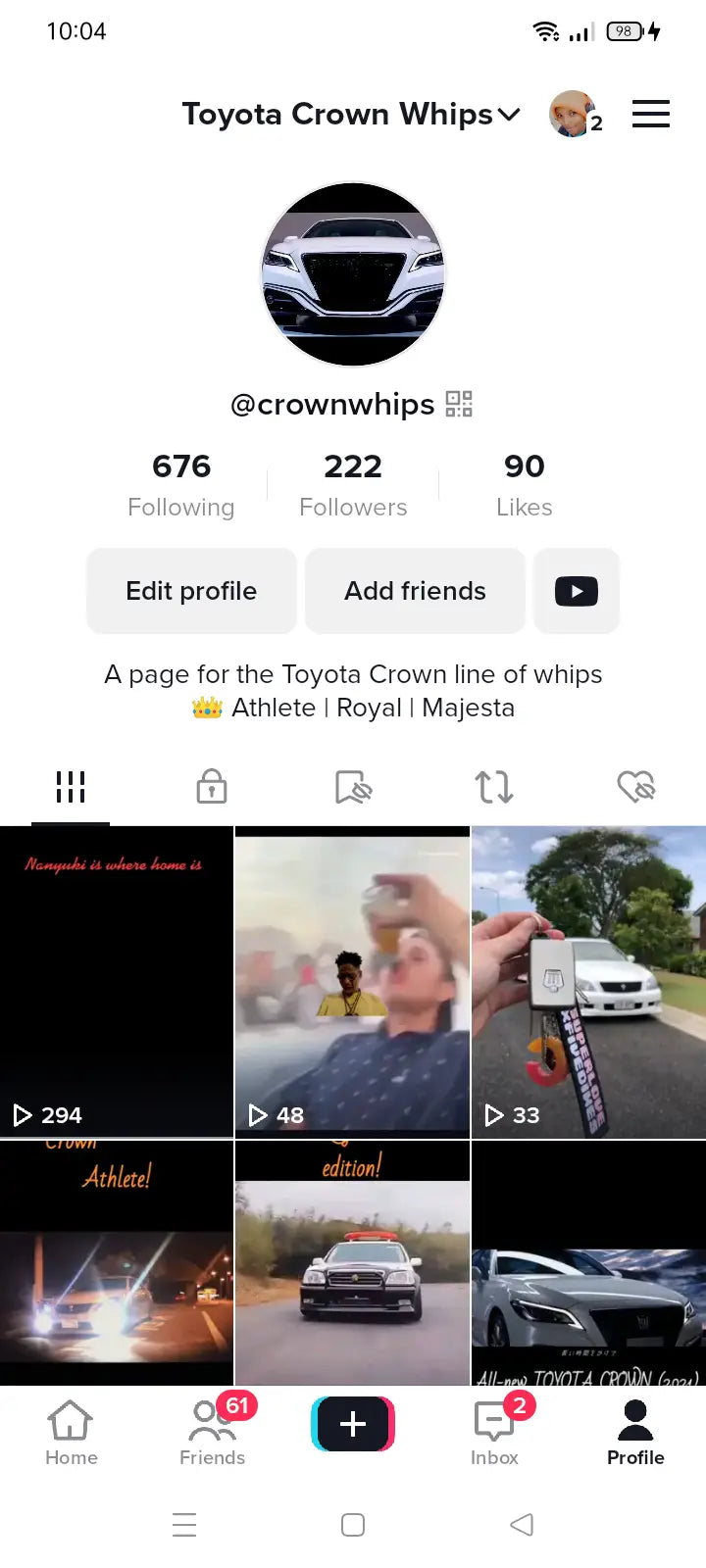
The first step in hiding your following list on TikTok is to open the app and go to your profile. To do this, simply tap the “Profile” icon located in the bottom right corner of the screen.
Step 2: Tap the three horizontal lines icon in the top right corner

Once you are on your profile, you will need to tap the three horizontal lines icon located in the top right corner of the screen. This will bring up a menu of options.
Step 3: Select “Settings and Privacy”

From the menu, select the “Settings and Privacy” option, then select “Privacy”. Now scroll down and tap on “Following list” and choose “Only Me“.
Congratulations, your following list is now hidden from other users on TikTok!
Why Hide Your Following List on TikTok?
There are a number of reasons why you might want to hide your following list on TikTok. One of the most common reasons is to keep your personal information private.
By hiding your following list, you can ensure that other users on the app cannot see who you are following. This can be particularly important if you are following friends or family members who may not want their information shared with others.
In addition, hiding your following list can also help you to avoid unwanted attention from other users on the app. By keeping your following list private, you can prevent others from targeting you with unwanted messages or interactions.
Conclusion:
TikTok is a fun and exciting social media platform that is growing in popularity every day. However, it is important to take steps to keep your personal information private while using the app.
By following the simple steps outlined in this article, you can easily hide your following list on TikTok and keep your personal information safe and secure.




