Pinterest is a great place to find inspiration for projects, plan events with friends, or just explore new interests.
One of the unique features of Pinterest is group boards.
Group boards are an excellent way for people to collaborate in a specific niche.
All Pinterest users who join the board can see the pin collections of individual pinners who post to the board.
They can also pin their own content to the group board.
This makes it a collaborative board.
The question is, Does Pinterest notify when you leave a board?
No, Pinterest does not notify when you leave a board.
What Happens When You Leave a Group Board?
When you leave a group board, your pins are no longer visible to other users who are part of that board.
Your pins are still available on your personal boards and in your profile, but they are no longer part of the group board.
If you have any pins that are only on the group board, they will be deleted when you leave.
You will also be removed from the group board and will no longer be able to post pins to it.
How to Leave a Group Board on PC

If you want to leave a group board, you can do so by going to the board and clicking on the three dots in the top right corner.
From there, you will be able to leave the group board.
You will then be prompted to confirm that you want to leave the group board.
Once you confirm, you will be removed from the group board and your pins will no longer be visible to other users.
How to Leave a Group Board on Mobile
If you want to leave a group board on your mobile device, you can do so by:
- Go to the group board and tap on the three dots in the top right corner.
- Click on edit board
- Tap on “Leave board” and confirm this action
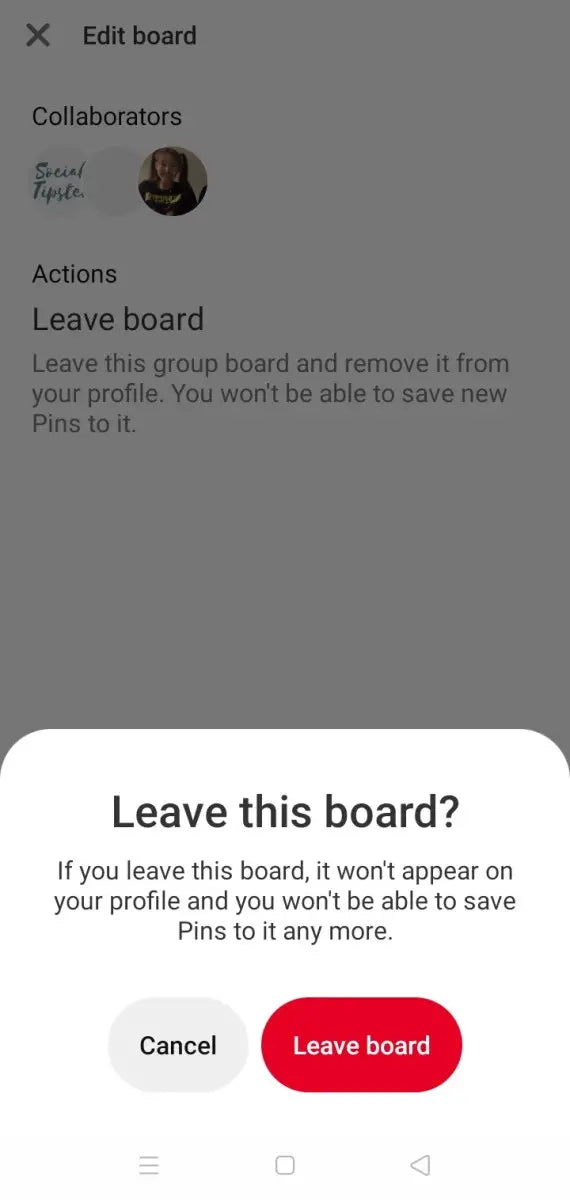
From there, you will be able to leave the group board.
You will then be prompted to confirm that you want to leave the group board.
Once you confirm, you will be removed from the group board and your pins will no longer be visible to other users.
How to Create a Group Board on Pinterest
If you want to create a group board on Pinterest, you can do so by following these steps:
1. Go to your profile and click on the “+” in the top right corner.

2. Select “Create board”
3. Enter a name for your board.
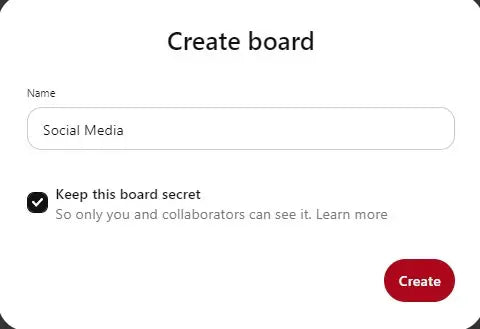
4. Under “Privacy,” select “Secret.” This will make your board a group board.
5. Click “Create Board.” and add some pins to your new board
6. Once your board is created, click on the three dots in the top right corner and select “Edit.”

7. Add a brief description of what your group is all about.
8. Click on the + to invite collaborators either via email or by name.
8. Repeat for everyone you want to invite to join.
9. Click “Save.” when done
Now that you know how to create a group board on Pinterest, you can start collaborating with others in your niche!
In order to encourage more collaborators, it’s prudent to add your contacts to your board description.
How to Remove a User from Your Group Board on Pinterest
If you want to remove a user from your group board on Pinterest, you can do so by following these steps:
1. Go to your group board and click on the collaborator’s segment

2. Select “Remove” on the profile you wish to remove.

4. Confirm this action
5. The user will now be removed from your group board and will no longer have access to it.
Conclusion
Pinterest is a great platform for collaboration.
Group boards are an excellent way to work with others in your niche and can help you get more exposure for your pins.
If you ever need to leave a group board, Pinterest does not notify the owner.
Instead, your pins are simply removed from the group board and you are no longer able to post to it.
You can leave a group board by going to the board and following the aforementioned steps.
You will then be prompted to confirm that you want to leave the group board.
Once you confirm, you will be removed from the group board and your pins will no longer be visible to other users.
FAQ’S
1. Can you transfer ownership of a Pinterest board?
Unfortunately, there is no way to transfer ownership of a Pinterest board. Once you create a board, you are the owner of that board forever.
2. Can you delete a group board on Pinterest?
Yes, you can delete a group board on Pinterest. To do so, go to your group board and click on the three dots in the top right corner.
From there, select “Edit.” Under “Group board settings,” select “Delete group board.” You will then be prompted to confirm that you want to delete the group board.
3. Can you make a group board private on Pinterest?
Yes, you can make a group board private on Pinterest. To do so, go to your group board and click on the three dots in the top right corner.
From there, select “Edit.” select “Secret” This will make your group board private and only accessible to those who have the link.
4. Can you add someone to a group board on Pinterest without them knowing?
Unfortunately, there is no way to add someone to a group board on Pinterest without them knowing. When you add someone to a group board, they will receive an email notification letting them know that they have been added.
5. Can you see who left a group board on Pinterest?
Unfortunately, there is no way to see who has left a group board on Pinterest. Once a user leaves a group board, their pins are no longer visible to other users.
6. What happens when you leave a group board on Pinterest?
When you leave a group board on Pinterest, your pins are no longer visible to other users. However, the group board will still appear on your profile.
7. Can you join a group board on Pinterest without an invitation?
Unfortunately, you cannot join a group board on Pinterest without an invitation. In order to join a group board, you must be invited by the owner of the board.
8. Can you have more than one group board on Pinterest?
Yes, you can have more than one group board on Pinterest. There is no limit to the number of group boards you can create or join.
9. Can you add someone to a group board on Pinterest if they are not following you?
Yes, you can add someone to a group board on Pinterest if they are not following you. In order to do so, go to your group board and click on the three dots in the top right corner.
From there, select “Edit.” Under “Invite collaborators,” type in the email address of the person you want to add. The user will then receive an invitation to join your group board.
10. How do you know if someone has left a group board on Pinterest?
Unfortunately, there is no way to know if someone has left a group board on Pinterest. Once a user leaves a group board, their pins are no longer visible to other users.




