If you’re reading this, chances are you’re feeling pretty down because you got banned on TikTok.
We totally understand how frustrating and discouraging that can be, but don’t lose hope just yet!
Whether it was a mistake, a misunderstanding, or you accidentally broke one of TikTok’s community guidelines, the good news is that you can still unban TikTok and get your account back up and running.
The first step you should take is to thoroughly review TikTok’s community guidelines and terms of service to figure out where you went wrong.
There are three types of TikTok bans
- permanent ban
- temporary ban
- shadowbans
In this article, we’re going to discuss the first two and the steps to get unbanned. However, you can visit our other article that discusses how to reverse a TikTok shadowban.
TikTok Permanently Banned Account
You know you’re in trouble when you try to log in and a message pops up saying:
Your account was permanently banned due to multiple violations of our Community Guidelines.

TikTok Ban Notification
There are many reasons why your TikTok account may have been banned.
For example, you could have violated their Community Guidelines by posting content that is illegal or spamming other users with messages, and comments, and exceeding the daily follow limits on TikTok.
You might also be using unsafe third-party apps to try and make money off of TikTok without realizing it violates their Community Guidelines.
TikTok Account Banned for No Reason
We’ve also seen cases where accounts were mistakenly disabled for violating not a single policy. A lot of accounts that were mistakenly disabled by TikTok were erroneously thought to have been opened by persons under the age of 13.
Fortunately, if you want to get your account back on track all you need to do is submit an appeal form online with as much information as possible about what happened so they can review your appeal and possibly reactivate your TikTok account.
However, filling out appeal forms may sometimes not be enough to recover your TikTok account. In many other cases that we’ve seen, repeatedly sending TikTok support emails has worked.
In this article, we’re going to discuss these two ways of reactivating disabled TikTok accounts. Let’s start with sending appeal forms.
Related post: How to get unbanned from TikTok live
1. Filling Appeal Forms for Recovering Banned Tiktok Accounts
It is worth noting that this method of recovering your TikTok account may not work if your account is permanently banned. You won’t be able to contact support through the app. In this case, skip to the second method.
Appeal Form

Follow these simple steps for sending an appeal to TikTok support:
- Open your TikTok app and go to ‘Profile‘.
- Tap on the three dots at the top right of your screen to open ‘Settings and Privacy‘.
- Go to the ‘SUPPORT‘ option and hit ‘Report a Problem‘.
- Now tap on the option that says ‘Account and profile‘.
- Select ‘Profile Page’ and then ‘Other’.
- Finally, tap on ‘Still have problem‘ and start typing why you think your account has been disabled by mistake, and then hit ‘Report‘ to submit your appeal.
Here, you’re going to explain to them why you believe your account was mistakenly disabled and then you’ll wait a couple of hours for a response from them. Hopefully, the response will be your banned TikTok account getting reactivated.
Ensure to provide any information you think is necessary, including your age.
2. Sending TikTok Support Emails Externally
This solution will work for both temporary and permanent TikTok bans, but it’s more suitable for users who are unable to log into the TikTok app and send appeals from there. In this case, you’re going to send support emails frequently.
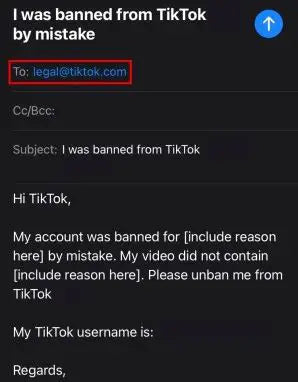
I’ll share with you here some of TikTok’s support emails that you can use:
TikTok Support Emails
United States: creator-marketplace-support@tiktok.com
India: TCM_IN@tiktok.com
Japan: TCM-JP@tiktok.com
Outbound: TCMsupportOutbound@tiktok.com
You can copy the email you sent to the 1st support email and send it to the rest. Once you’ve sent the emails, you just need to wait and hope they’ll respond positively and quickly.
You may sometimes have to frequently send support emails in order to get a response from them, so don’t just quit after you sent the first appeal email.
TikTok Appeal Deadline Expired Error
 Usually, when your TikTok account is banned, you’re supposed to appeal the ban within the first few days.
Usually, when your TikTok account is banned, you’re supposed to appeal the ban within the first few days.
This may pose a challenge to people who don’t frequently log into their accounts and may not have realized that their account has been disabled, particularly those with tens of accounts running on automation tools.
When you fail to appeal the ban on time you’re likely to encounter this error:
You can no longer appeal this decision because the appeal deadline has expired
In such a case, your best bet for recovering your TikTok would be to send support an email (listed above).
If you’re in luck, your data will not have been deleted from their system, otherwise, if it has been deleted it would be impossible to get back your account.
The only other option for you, in this case, would be to start over using the strategy described below.
Bonus Tips for Gaining Followers on Tiktok Without Spending $$

There are no guarantees that TikTok will reactivate your banned account, so, you might as well put plans in place to start over if it won’t go well for you.
It can be frustrating because it takes time to grow a real following on TikTok, and as a result, most people would rather quit altogether than face the prospect of having to start from scratch.
Fortunately, while you wait for TikTok to respond to your appeals, you can use FuelTok’s 7 – day free trial of their growth service, to get your first 900 – 1500 followers on your other TikTok accounts.
You can also use their engagement tool for free beyond the trial. This tool will check your TikTok account for newly published videos and boost it by sending views and likes. This is how your videos end up on the ForYou page.

Start The FREE trial of TikTok growth service
It takes less than 4 minutes to register and set up your account. You can then leave it to a following while you wait for a response from TikTok about your account that has been banned.
If you have any questions, please leave them in the comments section below and we’ll answer them as soon as we see them.




