If you’ve been using Instagram for any length of time, you’ve probably noticed that your follower count isn’t what it used to be.
Chances are, many of those followers were fake or ghost followers – accounts that follow you but never interact with your posts.
Having these inactive or fraudulent followers can not only make your account look less credible to others, but it can also hurt your engagement rate and overall audience size.
Luckily, there are a few ways to remove fake or ghost followers from your Instagram account.
In this article, we’ll discuss two methods: mass deleting followers and using a service to remove them for you.
By following these steps, you’ll be able to improve your credibility on the platform and see better results from your posts.
Let’s get started!
What Are Fake/Ghost Followers?

Before we go into how to remove fake/ghost followers from your Instagram account, it’s important to know what these kinds of accounts are and why they’re a problem.
Fake or ghost followers are essentially inactive accounts that exist on your follower list but don’t interact with any of your posts.
And while some users might see this as an opportunity to inflate their follower count without having to work for it, having inactive followers can actually make your profile look less credible than other accounts that have smaller, more active followings.
Why Are Ghost Followers Bad for Your Instagram Account?
These fake followers can affect your engagement rate – the number of likes and comments you get on each post divided by your total follower count.
A low engagement rate can lead to lower visibility for your posts on Instagram’s explore page, thus reducing the likelihood that new users will follow you.
Additionally, because these accounts aren’t really active on Instagram, they won’t be interacting with your content or adding any sort of value to your profile.
Instead, their sole purpose is just to inflate your follower count so it appears larger than it actually is.
How to Identify Fake Instagram Followers?
Now that you know what ghost followers are and why they’re a problem, it’s time to learn how to identify them.
In order to remove fake/ghost followers from your Instagram account, you’ll need to first figure out if the accounts in question fall into this category.
Luckily, there are a few ways to do this.
The first way is by looking at your Instagram analytics. Under the Followers section, you’ll be able to see if the amount of people who follow you is increasing or decreasing over time.
If it’s consistently decreasing, that means most likely some of your followers have been ghost followers for a while now.
The second way to tell if an account is fake or a ghost follower is by checking their profile.
If they haven’t posted anything in months – or ever – then most likely they’re just inactive and don’t really care about what you post on Instagram.
You can also use a tool such as InstagramSpamGuard to identify ghost Instagram accounts that are following you.
When Should You Remove Fake/Ghost Followers?
As mentioned above, these kinds of followers are usually only a problem if they’re not active. So while having 10 inactive followers is not a big deal, having 10,000 of them can make your account look less credible.
Ideally, you’ll want to remove these kinds of followers whenever possible – the sooner the better.
There are two ways to go about this: manually deleting them one by one or using a mass delete tool or service that can remove them for you.
If you have just a handful of fake/ghost followers, then it’s probably easiest just to delete them on your own.
However, if you have more than that or don’t feel comfortable doing it yourself, there are services that can help with removing followers for you.
Using an Instagram Ghost Followers Remover App to Clean Your Instagram

If you’re having trouble removing your ghost followers manually, then it might be time to turn to an app that can help.
One of the most popular apps for this is InstagramSpamGuard. It’s an app that helps protect your Instagram account from spam and fake followers.
The way SpamGuard works is by scanning your followers to determine which ones are real and fake.
The app then presents you with a list of ghost followers – or inactive/fake accounts that should be removed from your following list.
When you sign up, you’ll be able to choose how many ghost followers you want to remove and SpamGuard will go through and delete them for you.
Benefits of Removing Fake or Ghost Followers from Your Account
By removing fake or ghost followers from your Instagram account, you’ll be improving the credibility of your profile.
Your engagement rate will increase, which means that you’ll receive more likes and comments on each post.
This makes your page appear more active to potential new followers, increasing the likelihood that they’ll follow you.
How to Mass Delete Ghost Followers on Instagram

Once Spam Guard has identified your ghost followers, you’ll be presented with a list of bot accounts as well as other categories of accounts that are following you.
You can then toggle the category of followers (bots) you want to remove and then hit hit ‘Start Cleaning‘ for the process to begin.
How to Unfollow Ghost Accounts on Instagram
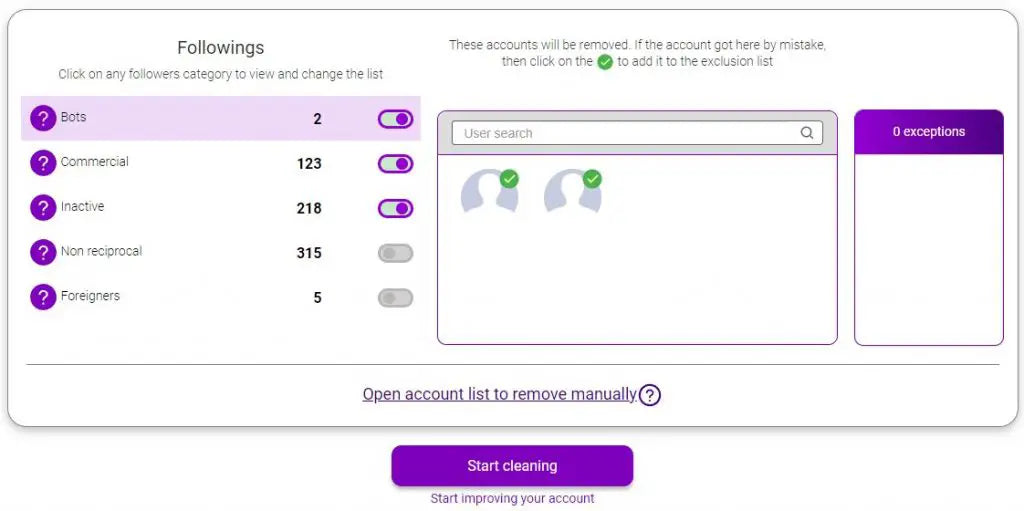
SpamGuard will also identify bot accounts that you’re following and has a feature for unfollowing these accounts.
Conclusion
Now that you know how to identify and remove ghost followers from your Instagram account, the next step is to start doing it.
If you’re not able to do it on your own, then consider signing up for a tool like InstagramSpamGuard or another service that can help you remove followers for good.
When removing these accounts manually, be sure not to remove accounts that are actually real and active.
Any changes made to your following list will show up in real-time so even if it appears as though nothing happened – give it time because eventually, any changes you make should start showing up on your profile.
Working with a service such as Spam Guard will allow you to remove fake or inactive followers easily and quickly without having to manually go through and remove each one of them.
Related FAQs
How do you get rid of fake followers on Instagram?
There are two ways to go about this: manually deleting them one by one or using a mass delete tool or service that can remove them for you.
One of the most popular tools for this is InstagramSpamGuard. It’s a tool that helps protect your Instagram account from spam and fake followers.
Does removing fake followers help?
When you remove fake followers, your engagement rate will improve which means that you’ll receive more likes and comments on each post.
Why am I getting so many fake followers on Instagram?
It’s tough to know the exact reason why you’re getting fake followers (especially for those who don’t actually purchase them).
One possible explanation is that a competitor of yours is purchasing fake followers and sending them to yours
Can you remove a follower but still follow them?
Yes, you can remove a follower from your following list without unfollowing them.
Should I remove fake followers on Instagram?
If you’re receiving fake followers, it’s best to remove them before they cause damage to your credibility.
Does Instagram remove bot followers?
Unfortunately, Instagram does not remove bots or ghost followers. It’s up to you to keep an eye on these things and remove them.
How do you block bots on Instagram?
By keeping your profile private so that only you will decide who to allow to follow you.
How do I stop spam bots on Instagram?
By not sharing your Instagram profile on random public websites.
Why can’t I remove followers on Instagram?
You may have reached the daily limits for removing followers.
What is the difference between blocking and removing a follower on Instagram?
When you remove followers, they will stop following you but will still be able to see your Instagram profile.
On the other hand, when you block followers, they won’t be able to see your profile.
What happens if you buy fake followers on Instagram?
Fake followers will cause your engagement to suffer.
What app lets you unfollow ghost followers on Instagram?
Spam Guard is an app that will allow you to mass delete followers on your account.
Can I see who I removed from Instagram?
No, you cannot see the usernames of the accounts that you’ve removed from your following list.
How can you tell if someone has fake followers?
Accounts with fake followers usually have a large following but very little engagement on their posts.




