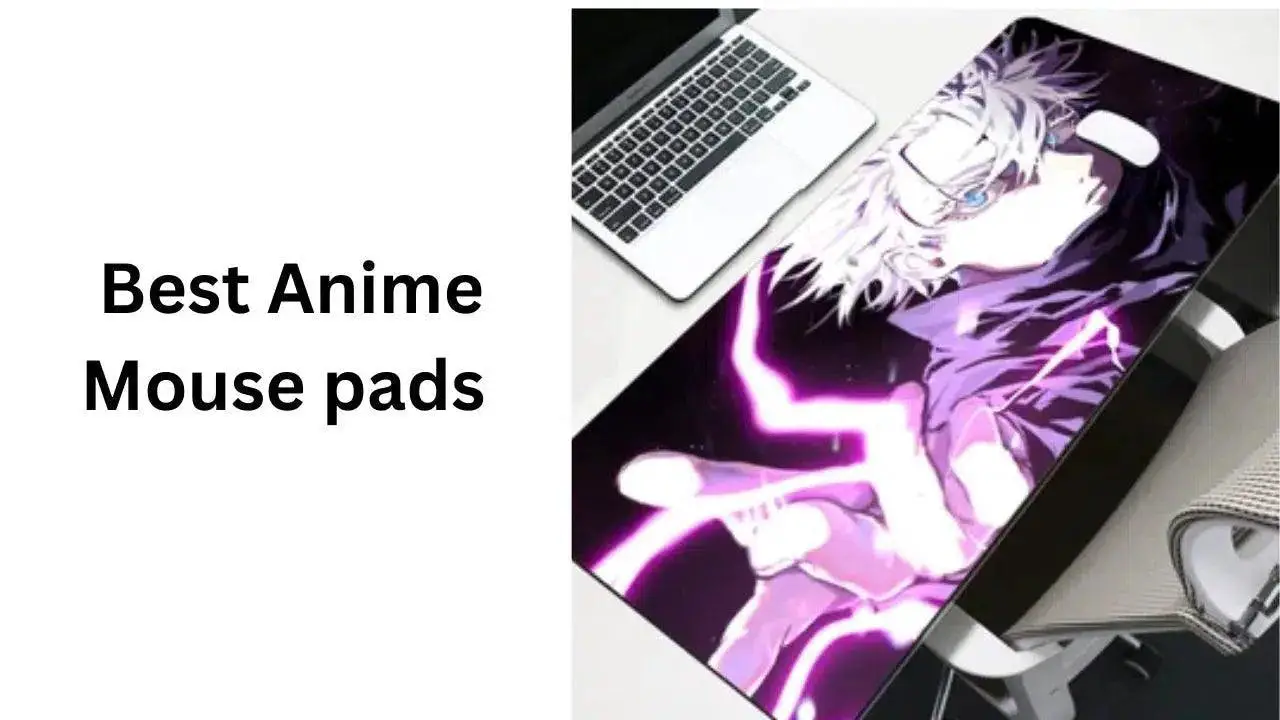In the realm of programming, encountering errors isn’t just commonplace—it's an integral part of the journey. Whether it's a syntax oversight, a logical misstep, or an elusive runtime glitch, errors are the challenges that sharpen a developer's skills.
But the key to effective problem-solving isn't just spotting the issue; it's about efficiently diagnosing and resolving it. This is where error handling and debugging step into the limelight.
Navigating the Maze of PHP Error Types
PHP, being a versatile and mature language, is equipped with a detailed error-handling mechanism. Instead of offering a generic error response, PHP provides a range of error types, allowing developers to pinpoint issues with greater accuracy. Here's a deeper look into the myriad of error types and how you can handle them effectively.
1. Notice:
A "Notice" is a non-critical error that informs you about a small issue in your script. Although your code will still run, it's a heads-up that something might break in future versions of PHP.
Example:
echo $undefined_variable;
This will produce a Notice as $undefined_variable is not defined.
2. Warning:
This is more severe than a Notice but is not critical. Your script will still run, but the code that triggered the warning may not execute properly.
Example:
file("non-existent-file.txt");
This will trigger a warning since the file doesn't exist.
3. Parse Error (or Syntax Error):
If PHP encounters a parse error, it stops executing the script. These errors are typically caused by missing semicolons, brackets, or other syntax issues.
Example:
echo "Hello, World!"
Missing a semicolon at the end will trigger a Parse error.
4. Fatal Error:
These are critical errors, such as calling an undefined function or class. Once a Fatal Error is triggered, PHP stops executing the script.
Example:
undefinedFunction();
This will halt the script since undefinedFunction doesn’t exist.
5. Deprecated:
This error type warns developers that a function or feature they're using is outdated and may be removed in future versions of PHP.
Example:
// This function is deprecated in PHP 7.3.0, and removed in PHP 8.0.0
create_function('$a', 'return $a;');
Tips for Handling PHP Errors Efficiently:
- Always set up a local testing environment and enable all error types (using
error_reporting(E_ALL);). This ensures you catch even the minor issues before moving to production. - Log errors instead of displaying them on production sites. This not only protects sensitive data but also provides an opportunity for retrospective analysis.
- Utilize tools and plugins that enhance PHP's native error handling, offering clearer insights and debugging capabilities.
Interested in mastering PHP's error landscape even further? Dive into our Ultimate Guide to PHP for a comprehensive breakdown.
Setting the Stage with Xdebug
In the world of PHP development, Xdebug is akin to a surgeon's scalpel - sharp, precise, and indispensable. While the built-in PHP error mechanisms offer a broad overview of issues, Xdebug dives deep, revealing intricate details that can make the difference between hours of frustrating debugging and quick, efficient problem-solving.
What makes Xdebug indispensable?
- Stack Trace: Instead of the usual error message, Xdebug provides a detailed stack trace, allowing you to see the entire path the code took before encountering the error.
Example: When a function A calls function B, which in turn calls function C, and an error occurs in C, Xdebug will show you this entire flow, rather than just pointing to the error in C.
-
Variable Inspection: Forget about manually echoing or var_dumping variables. Xdebug displays variables' values in the error message, letting you understand the data flow at a glance.
-
Code Coverage Analysis: For developers writing tests for their applications, Xdebug offers code coverage analysis, showing which parts of your code are tested.
-
Profiling: Want to know which parts of your code consume the most time or memory? Xdebug's profiling capabilities provide insights into performance bottlenecks, guiding optimization efforts.
Setting Up Xdebug: A Brief Overview
-
Installation: Depending on your environment (like WAMP, XAMPP, or standalone PHP), you'd typically download the appropriate Xdebug version and include it in your
php.inifile. -
Configuration: Within the
php.inifile, you'd set directives likexdebug.remote_enable=1andxdebug.remote_port="9000"to enable remote debugging. -
Integration with IDEs: Xdebug is powerful on its own, but when integrated with IDEs like PHPStorm or Visual Studio Code, its capabilities are truly unlocked. You can set breakpoints, inspect variables in real-time, and step through your code line by line.
Tinkering with configurations and settings might seem daunting, but the rewards in terms of debugging efficiency are unparalleled. Xdebug transforms the often-dreaded task of debugging into a systematic and almost enjoyable process.
For a more in-depth tutorial on setting up, configuring, and getting the most out of Xdebug, delve into our Ultimate Guide to PHP.
Keeping a Tab: Logging and Tracking PHP Errors
In the vast ocean of application development, logs are your compass. They guide you, provide insights, and often hold the key to understanding the most cryptic of errors. When it comes to PHP, the importance of logging can't be overstated.
Why Logging Matters in PHP
-
Historical Analysis: Imagine encountering an error that only pops up under very specific conditions. Without logging, such issues can be nearly impossible to diagnose. Logs offer a historical record, making it easier to debug intermittent problems.
-
Monitoring and Alerts: By actively monitoring your logs, you can be alerted to issues in real-time, allowing for quicker responses. This can be crucial for high-availability applications where uptime is paramount.
-
Auditing and Compliance: For applications that require strict auditing, logs provide an immutable record of all actions and errors, ensuring compliance with regulations.
PHP Logging in Practice
-
The
error_log()function: PHP’s built-inerror_log()function allows you to send error messages directly to the system log, an email, or a file. It's versatile and straightforward.
Example:
$error_message = "This is a custom error message.";
error_log($error_message, 3, "/var/tmp/my-errors.log");This code snippet sends the custom error message to a specified log file.
-
Configuring PHP’s
php.inifor Logging: Thephp.inifile holds several directives related to logging. For instance, settinglog_errors = Onensures that errors are logged, and theerror_logdirective defines the path to the log file. -
Advanced Logging with Monolog: For those seeking more advanced logging capabilities, the Monolog library is a favorite in the PHP community. With Monolog, you can filter, process, and format logs, and send them to various storage spaces—from files to cloud services.
The Power of Proactive Monitoring
With detailed logs at your fingertips, you can transition from a reactive to a proactive stance. Instead of just addressing errors as they arise, you can analyze logs to find patterns, optimize performance, and enhance the user experience.
For those looking to refine their logging strategies and explore advanced error-tracking solutions in PHP, our Ultimate Guide to PHP offers a treasure trove of information and best practices.
Conclusion
As your beacon in the ever-evolving landscape of code, Coder Champ strives to provide you with the tools, knowledge, and resources to master every challenge. Errors and debugging are more than just hurdles; they're opportunities to grow, refine, and excel. Embrace them, and with Coder Champ by your side, transform every error into a stepping stone toward coding mastery.