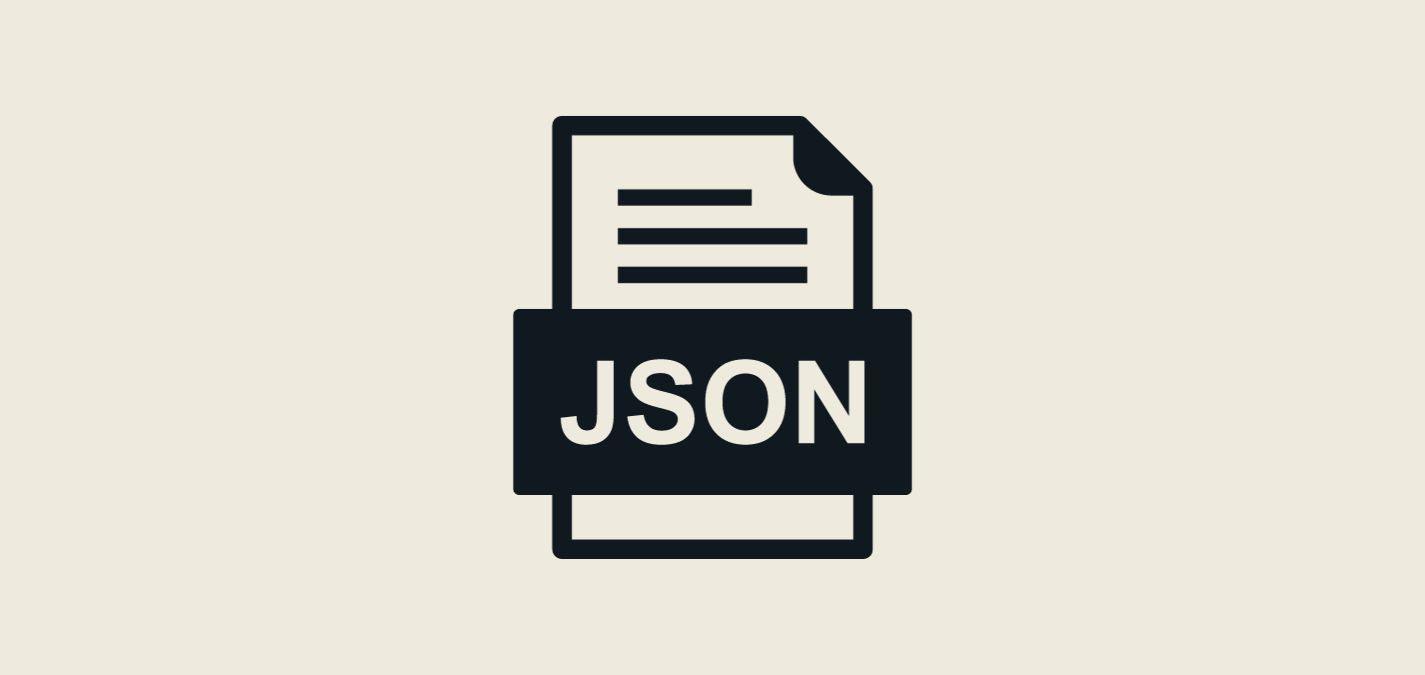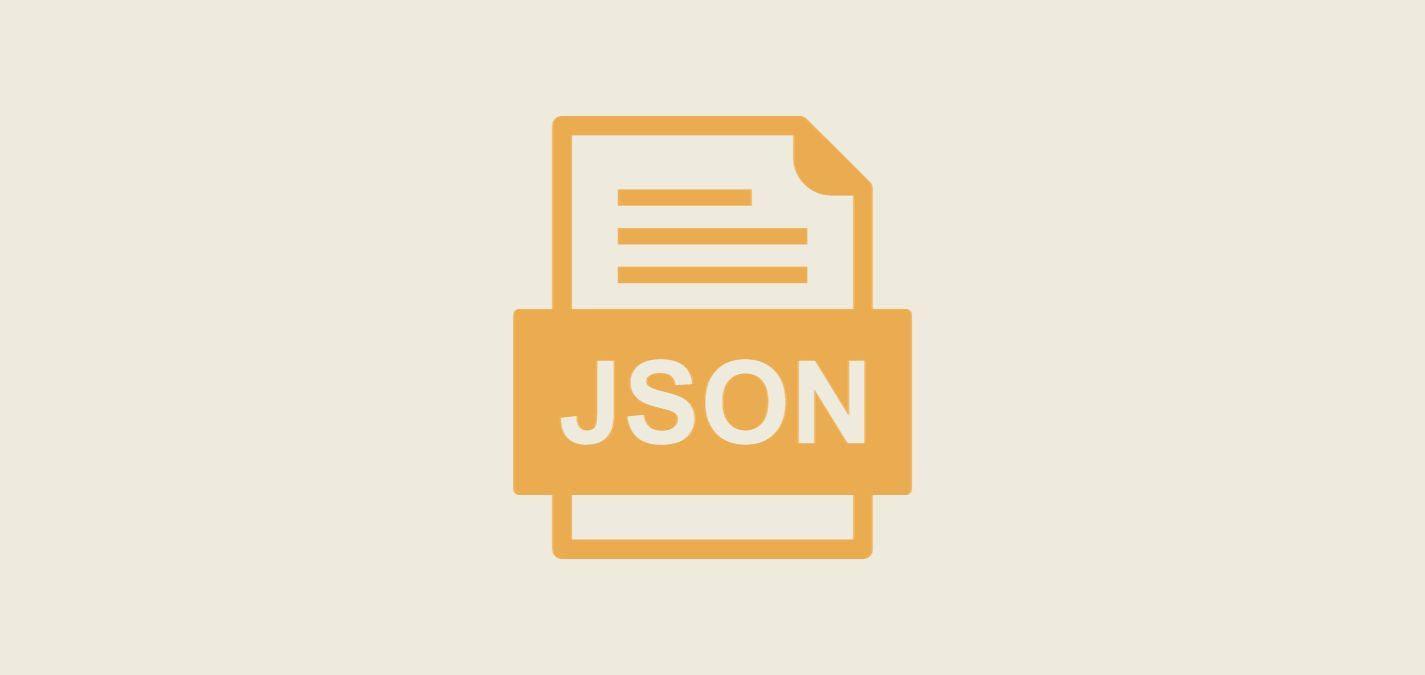Introduction: The Digital Language War
In the expansive world of web development, the choice of data format is akin to picking the right language for a conversation. It dictates how data speaks, travels, and even transforms. The big question then is, which data format suits your needs best? Dive into this exploration of JSON and its competitors as we unveil their strengths, weaknesses, and ideal use-cases.
For those wanting a deeper dive into JSON specifics, check out the Ultimate Guide to JSON on Coder Champ.
JSON vs. XML: The Age-Old Rivals
Key Differences:
At first glance, XML might seem like JSON's verbose older sibling. While JSON represents data in a key-value pair, XML uses tags, somewhat like HTML. XML boasts of its metadata capabilities, while JSON prides itself on its conciseness.
Pros and Cons:
XML shines with its support for attributes and its widespread legacy usage. However, it can become verbose. JSON, being leaner, is faster to parse and has become the darling of modern web APIs, especially when used in conjunction with JavaScript.
Use-Case Scenarios:
Consider XML if you're dealing with document-based structures that require metadata. For data-interchange in web apps, JSON often takes the crown.
JSON vs. YAML: The Battle of Readability
Breaking Down YAML’s Structure:
YAML, "Ain't Markup Language", is designed to be human-readable and straightforward. It spaces out data, unlike JSON’s braced approach. However, this very trait can sometimes lead to indentation errors.
Comparing Readability and Usability:
YAML's simplicity is great for configuration files, often used in applications coded in Python or Ruby. JSON, on the other hand, has wider support across programming platforms, including browsers.
When to Use Each Format:
Pick YAML for configuration or when readability by non-developers is a priority. JSON, versatile and widely supported, remains the top choice for data interchange.
JSON vs. CSV: The Tabular Showdown
Tabular Data and its Representation:
CSV, which stands for 'Comma-Separated Values', shines when representing tabular data. Each line in a CSV is a record, and commas split the values, much like cells in a table.
Strengths and Weaknesses:
CSV files are simple and have been a staple for data storage and transfer, especially in databases, making them a topic of interest in guides like SQL and NoSQL. JSON's structured format, however, allows for more complex, hierarchical data representations.
Conversion Between the Two:
While tools can easily convert JSON to CSV and vice-versa, developers must understand the data's nature. Flat, tabular structures are great for CSV, while intricate, nested data suits JSON.
Common Pitfalls in JSON and Their Solutions
When working with JSON, developers often face several common issues. One notorious mistake is the inclusion of trailing commas. Unlike JavaScript arrays or objects, JSON data structures do not support trailing commas. This simple oversight can lead to parsing errors. It's always crucial to ensure that your JSON data is correctly formatted. A JSON validator can help catch these errors before they become problematic. For a more in-depth look at JSON intricacies, delve into The Ultimate Guide to JSON.
Another prevalent error is the use of single quotes instead of double quotes for strings. While some languages and parsers might tolerate this, strictly speaking, it's not valid JSON. Remember, consistency is key! Integrating JSON with JavaScript? Ensure you're following best practices as outlined in The Ultimate Guide to JavaScript.
Practical Conversion Examples
Data often needs to be converted from one format to another. Let's take a common task: converting CSV data to JSON. While CSV is tabular and straightforward, JSON offers a hierarchical structure. Tools like CSVtoJSON can assist in this transition, ensuring data retains its integrity. If you're further interested in how data structures and their manipulations impact backend development, The Ultimate Guide to SQL and NoSQL offers excellent insights.
Integrating JSON with Different Technologies
JSON's versatility makes it a favored choice across various programming languages. In Python, for instance, the json module provides methods like json.loads() to parse JSON strings. To dive deeper into handling JSON in Python, check out The Ultimate Guide to Python.
Similarly, in the world of web development, especially with platforms like Shopify, JSON plays a vital role in transmitting data between the server and frontend applications. Get more insights on this from The Ultimate Guide to Liquid (Shopify).
Conclusion: The Right Tool for the Right Job
Data formats, much like tools in a toolbox, serve distinct purposes. JSON, with its wide acceptance and ease of use, often finds itself at the forefront of web development. Yet, understanding its alternatives – XML, YAML, and CSV – ensures that developers make informed, effective decisions. Always remember: It's not just about choosing the most popular tool, but the most appropriate one for your unique project. Stay curious, and continue exploring more with Coder Champ's comprehensive guides.