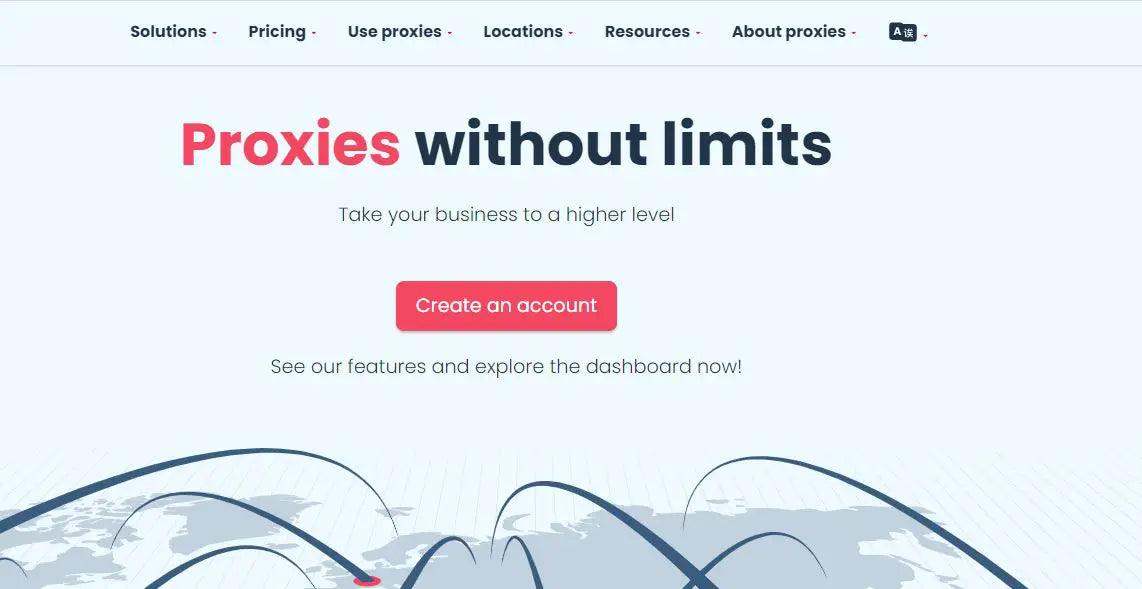How to Block Comments on TikTok
If you are tired of the negative comments and asking yourself, does TikTok block comments?
keep reading to find out.
TikTok is an app that allows users to share short videos of themselves.
Comments are a feature on TikTok where people can comment and give feedback on others’ videos.
People would often like to block comments from being posted on their TikTok account but don’t know.
This blog post will show you the steps to block your profile from commenting to bypass spam, cyberbullying, or other unwanted content coming from others.
There are words that some people may view as harmless but others perceive as harmful on TikTok depending on where they live.
TikTok has created a “Filter Comments” tool that allows you to make a custom list of keywords that will be automatically blocked from any comments on your videos.
To enable this feature:
- From your profile, open the Privacy and Safety settings
- Tap “Who Can Comment on My Videos”
- Pick Everyone, Friends, or Off
Controlling What’s Commented on Your Videos
In a bid to create a good experience, TikTok has created a filter tool that allows you to make a custom list of keywords that will be blocked from any of your comments on your videos.
This is created from understanding that some words may be offensive to some and totally acceptable to others.
To set manual keyword filters, follow these steps:
1. Go to Privacy and Settings
2. Click “Privacy and Safety”
3. Click “Filter Comments”
4. Click “Add Keywords”
5. Choose your keywords and click “done”
How Long Does TikTok Block You from Commenting?

If you’ve been leaving quick comments in response to multiple videos, there’s a good chance that your account has gotten flagged.
This could be due to spamming or because they think you’re using bots for the repeated activity (bots can do this too).
When they notice something like that happening, it will send out a notification “you are commenting too fast” and disable your account for 24 hours.
How to Avoid Tiktok Block from Commenting
It’s wise to avoid TikTok blocks because they may lead to a shadowban or even a permanent ban on TikTok.
In order to stay under TikTok’s algorithm radar in regards to comments, limit the number of comments that you are posting in succession.
How Do I Find a Tiktok I Commented On
It’s quite frustrating when you need to find a TikTok video you commented on.
Currently, TikTok doesn’t have the “Activity Log” feature. If you leave a comment, you can only retrieve it if either you like/favorite it or other users like or reply to it.
You can access this section on your notifications.
TikTok will send you notifications once other users like or reply to your comments. A more permanent solution is to ‘favorite’ the video for future reference.
TikTok You Are Commenting Too Fast
The “you are commenting too fast” notification is sent to users who engage in spammy behavior.
If you are posting comments too quickly in succession, the app will interpreter these actions as bot-generated. This is part of TikTok’s ‘digital wellbeing’ feature.
The good news is that you can disable the digital wellbeing option. To do this go to Settings > Privacy > Privacy Settings > Turn off “digital wellbeing”
TikTok You Are Following Too Fast
Similarly, the TikTok “you’re following too fast” notification comes up for the same reasons.
It means you are following users too fast and the system interprets your actions as bot-generated.
This is quite helpful as it eliminated deceptive bot accounts from the community.
When you receive the “you are following too fast” notification, you will then be barred from following users for some time.
To solve this in the future, try to limit the number of follows in a given time period.
Conclusion
We hope that now you know that TikTok blocks comments and how to avoid being blocked from commenting.
Stay safe by enabling the filter comments and safeguard your account from offensive comments.
If you have other related concerns or would like clarification on one of the issues covered above, tell us in the comment section.