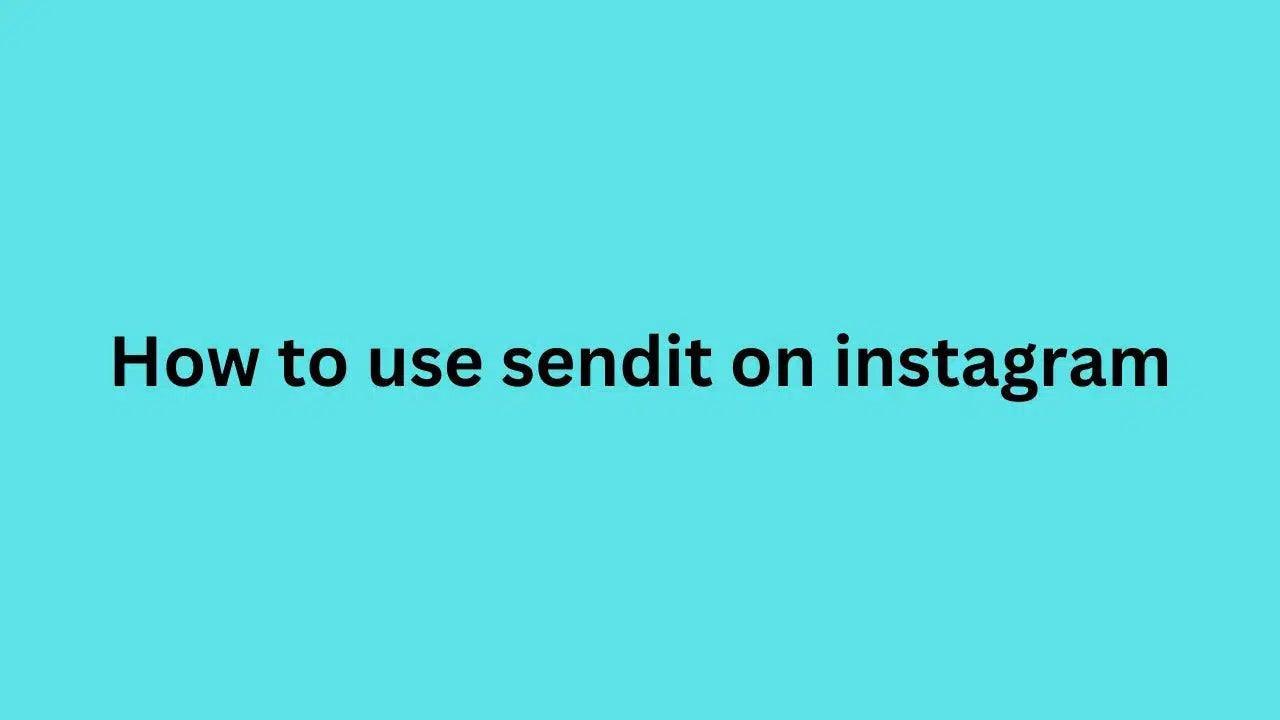How to get snapchat ai: Snapchat introduced a new AI chatbot feature. If You want to Know how to chat with AI on Snapchat but have no idea how to get Snapchat AI on Android or iPhone, Then this post is for you.
In this post, we provide you with a step-by-step guide about how to get my AI on Snapchat for Android as well as iPhone.
What is Snapchat My AI?
My AI is a chatbot similar to Chatgpt. You can chat with this bot, and this bot will answer all your questions like a friend. In a chat conversation, My AI can answer a burning trivia question, offer advice on the perfect gift for your BFF’s birthday, help plan a hiking trip for a long weekend, suggest what to make for dinner, and many more. All the content or conversations are stored until you delete My Ai. It Is free to use for all users.
Is Snapchat ai creepy?
In today’s world, AI is the most popular and huge industry. In this industry, machines are behaving like humans and completing tasks faster than humans.
If you want to start or have already started chatting with AI and you want to know if Snapchat AI is creepy, So read this article. In this article, I share my personal experience.
Generally speaking, Snapchat My AI is safe to use (Warn: Snapchat AI is creepy)? Snapchat’s new AR bot is getting kind of creepy. The bot is a form of chat GPT. Inside Snapchat is currently only available to users who subscribe to Snapchat Plus. and was originally intended to just be a fun little digital friend, but the bot pretty quickly veered off course in some pretty weird directions.
Although, just like virtual assistants Siri, Cortana, Alexa, and Google Assistant, users should still be careful not to overshare or share personal information when talking with My AI.
Why don’t i have snapchat ai?
To Access the Snapchat AI bot, you should update the Snapchat application from the Play Store or App Store. If you don’t yet update the Snapchat application, you may not see my AI application in your chat list, so updating Snapchat is a must for accessing my AI.
How to get snapchat ai:
In this section, we provide you with a complete guide on how to get Snapchat on Android and iPhone as well. It doesn’t matter whether you are an Android or iOS user; this post will help both.
If you are having difficulties finding the My AI feature and have questions like how to get My AI on Snapchat Android, then this section is for you. Below, we provide you with a step-by-step guide.
How to Get My Ai On Snapchat Android?

Snapchat just released an AI chatbot called My AI, and this option used to only come with Snapchat Plus, which is a paid feature, but now it’s available to free Snapchat users. Follow the following steps to get my AI on Snapchat Android for free:
- Open Snapchat in the Play Store or App Store and update it.
- Once it is updated, open Snapchat, and it will open up the camera.
- You have to press the little chat icon on the bottom of your screen; it’s going to bring you to the chat page.
- On the chat page, you will see a My AI Option at the top of the chats on your screen.
- For a chatbot, tap on the My AI Option. Read also: How To See Who Sent a Sendit Without Paying
Now you can use the Snapchat AI bot on Android for free. Samsung users can also follow the same steps.
How To Get Snapchat Ai On Iphone?

Follow these steps to access the Snapchat AI chatbot on the iPhone:
- Open the App Store and update the Snapchat application.
- After updating, opened the application and go t0 the chat feed.
- In the chat feed, You will see the option My AI at the top of the chat. Tap on it.
Now you can use snapchat ai bot in iphone easily.
How to get My AI on Snapchat without Snapchat Plus?
As we said earlier, Snapchat introduced an AI chatbot feature in its Snapchat application. This option used to only come with Snapchat Plus, which is a paid feature, but now it’s available to free Snapchat users, so don’t worry if you don’t have a Snapchat Plus subscription. You can use the AI chatbot in your free account as well.
How to get rid of My AI on Snapchat?
- Go to the chat feed and long press my ai.
- select chat setting
- Here you would either have the option to unpin my AI or clear it from your chat feed to completely remove it from your chat feed.
It is Important to note that the only way to remove my AI from your chat feed on Snapchat is by having Snapchat Plus. Only a Snapchat Plus subscriber can unpin or remove my AI. If you are not a Snapchat Plus subscriber, then follow the below steps to remove my AI from Snapchat.
Sending a suggestion to Snapchat telling them to allow you to remove it. Select the profile icon in the top left of the screen, then select settings in the top right. Scroll down and tap on feedback, select I have a suggestion, and select Settings. In the topic, choose privacy settings and types. Please give me the ability to remove my AI from the chat feed once you have selected Submit. This is the only method by which you can remove my AI on Snapchat without using Snapchat Plus, if they give you access.
Conclusion:
Snapchat introduced an AI chatbot feature in the Snapchat application. This option used to only come with Snapchat Plus, which is a paid feature, but now it’s available to free Snapchat users. But if you want to delete Snapchat AI from your chat feed, then you have to subscribe or buy Snapchat Plus.