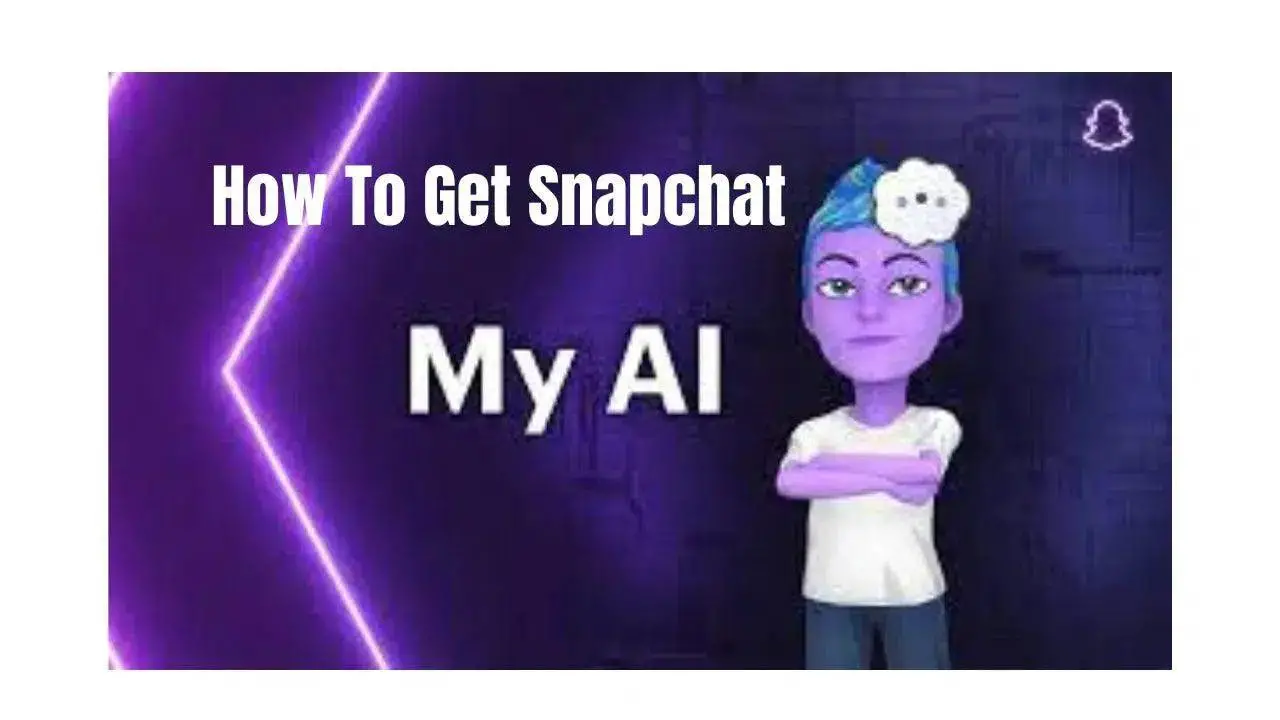How to use sendit on instagram: If you want to use Sendit on your Instagram account to ask a question but can’t find a way to do it, then this post is for you. Read also How To See Who sent a sendit without paying.

In this post we guide you to How to use sendit on instagram step by step Complete process.
Sendit ig anonymous:
Sendit is an anonymous app. You can use this app with Instagram and Snapchat, though a separate app exists for each. In which you can ask questions to your or your friends followers and get anonymous messages in return. You can get this app from the App Store or Play Store.
How to use sendit on instagram:
If you want to use Sendit features on Instagram, you then have to download another application that is not Sendit.
- Go to the Play Store or App Store and search Sendit IG. You will see an app called Sendit-Q&A Instagram. Download it.
- Open The app. Copy the link and tap Share in Instagram Story.
- Open Instagram Story, search for the link, and paste the copied link.
- And share a story.
conclusion:
Sendit is an anonymous app. If you want to use Sendit for Instagram, then you have to install the Sendit IG app from the Play Store or App Store.
FAQs:
What is meant by anonymous application:
Sendit is an anonymous app .Anonymousmeans Users can ask questions of their followers, and the follower gives the answer, but the identity of the follower is hidden from the user.
Is there a Sendit app for Instagram?
Yes, there is a Sendit app for Instagram, and the name of the app is “Sendit IG.” Sendit is used for Snapchat, and Sendit IG is used for Instagram. You can’t use one app for both social media; you have to download the respective apps.
What app can I use to ask anonymous questions on Instagram?
Sendit IG: You can use this application; it is available for both Android and iOS devices on the App Store or Play Store.