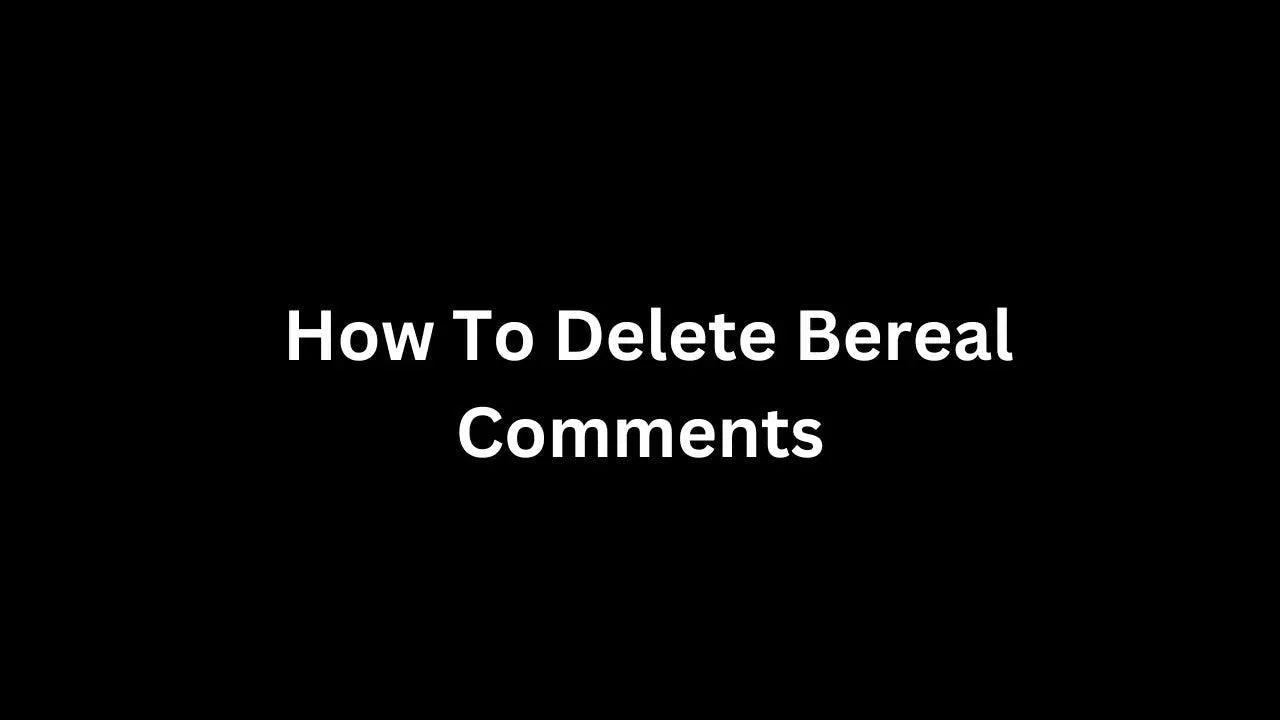Bereal Pin: Bereal has introduced some exciting new features for its users. Now bereal users can pin their most precious moments using bereal pin features But how can we use these features and how How do I pin a BeReal to my profile?
In this article, we will see How to Pin a Bereal Memories in detail. According to the Bereal official announcement you can pin up to 3 Bereal on your profile but how, Let’s see in this article
How To Pin Bereal:
Pin Bereal:

Steps:
- To Pin Bereal Open The Bereal App On your device.
- On your Profile page, slightly scroll down you will see an option to pin your post. Tap on it.
- According to the official Bereal announcement, you can pin up to 3 Bereal on your profile. Read also 101+ BeReal Captions Ideas{Funny,Stylish}
How To Unpin bereal
Unpin Bereal:
Once you pin Bereal on your profile, if you want to unpin it, the steps are pretty simple:
Open The Bereal App and navigate to your profile.
Go to the Pin Bereal and tap on it, After tapping, you will see an option to unpin it. 137+ Unique Bereal Username Ideas to Stand Out Online{Funny,cool,attractive}
Why is pin Option not showing In My Bereal?
Pin option is newly introduced in bereal app, To use this feature you have to update your bereal app.
Conclusion:
To improve the bereal app experience, the bereal team has introduced a new feature called “bereal pin”. In this article, we learned how to pin bereal. Now You can able to pin your bereal easily, but if you face any difficulties, please feel free to comment.
FAQs:
-
How many bereal can we Pin?
You can pin up to 3 bereal on your post.
-
Can we see another Bereal Pin?
Yes, you can see your friend’s bereal pin
-
Is the Bereal Pin feature Free?
Yes, this feature Is free for all bereal users.