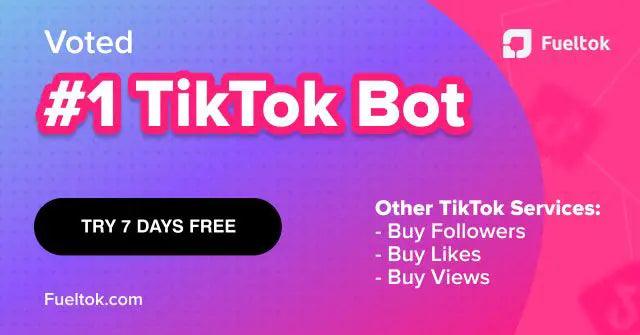How to post your first video on TikTok
 TikTok has become one of the most popular social media platforms. In it, you can upload hundreds of videos, audio, and some photos.
TikTok has become one of the most popular social media platforms. In it, you can upload hundreds of videos, audio, and some photos.
And it is this social network that will make you bring out the artist that’s inside you.
Its operation is similar to that of Instagram, so it will be very easy for you to catch up with this app since you will learn to control it very quickly.
You can record videos instantly and post them directly. You also have the option to save them and upload them at a later date.
On the other hand, you will be able to make duet videos, while you place them in public or private mode. You’re also able to record videos without having to press the record button.
However, you have to go by parts so that you know how to use TikTok. Next, you will see how easy it is to upload your first video on this social network.
Related: How to recover banned TikTok account
TikTok-The new platform gaining huge popularity
It is a relatively new app since it emerged in 2016. It is the merger between two highly successful applications worldwide which are Douyin and Musical.ly.
Both had similar characteristics, so it was decided to merge them to publicize what is known as TikTok.
They managed to squeeze the qualities of each of them into this new social media platform that has caused a great sensation around the world.
It is a social media platform that is available in 75 languages. It can be used for both Android and iPhone devices and the best thing is that its download is completely free.
Being oriented towards making videos, it is very reminiscent of YouTube.
Thanks to it, you will be able to enjoy endless videos without having to open an account.
But if you want to create your own videos and interact with the public, it is best to create your own account. Something simple and that does not require payment.
Related: Best site to buy TikTok followers
How does TikTok work?
 When you start the app, the first thing you will be able to find will be videos, either the most recent or those with great popularity.
When you start the app, the first thing you will be able to find will be videos, either the most recent or those with great popularity.
On each video you’ll be able to view who has published, the number of comments and likes as well as the number of times the video has been shared.

Just like other social platforms, you gain followers on TikTok, also known as fans. You will be able to follow an unlimited number of accounts.
These are basic guidelines for understanding how to use TikTok.
Most of the videos that are published on TikTok are usually comedies, whose duration is limited to a maximum of one minute. However, most of them do not exceed 15 seconds.
These clips can be shared on other social networks such as Facebook, YouTube, and Instagram. To achieve exponential growth, this sharing is encouraged.
It should be noted that TikTok has become a great sensation among millions of young people (as well as older ones) who spend hours on the application.
The large number of its functionality coupled with the creativity of its users has made it possible to watch videos on any subject.
TikTok algorithm researches and presents content to your feed based on your own individual interests. This creates a desirable and entertaining environment within the platform.
Related: How to unban TikTok live
How can you open an account on TikTok?

To know how to use TikTok, the first thing you need to do is open an account. The first step is to download the application.
For a new TikTok account just enter the username you want and confirm it with your email or your mobile number.
Also, to make it much easier to open it, you can link your TikTok to the accounts you already have on Facebook, Instagram, Twitter, or Google.
Related: Best TikTok bot
How to use TikTok and start creating your first video
Once you open a new account, it is time to start enjoying TikTok. You are now able to start creating your own videos in an unlimited way.
To make this possible, you have to access the main panel where there is the option to create videos. You just have to click on the central button that is in the lower menu.
Once you have clicked the button, you will directly access its main panel, where you will have a large number of tools at your disposal to start creating, editing, and publishing your first video.
These can be recorded with the front and rear cameras of your mobile or device.
One of the key selling points of TikTok is its ease of use, its tools are very intuitive, so you won’t need to be an expert in video editing to make fun and professional videos.
At the bottom, there is a horizontal menu with three options, as well as a button that refers to the camera icon.
This will be the main button that will allow you to start using the app and record your videos. Key to learn how to use TikTok.
Related: How to reset TikTok ForYou page (FYP)
Custom audios
Another great function to assist you to learn how to use TikTok is the personalized audio.
The button on the right side titled “Upload” will allow you to upload fragments with custom audios. You just need to be wary of copyrights so that you don’t get into problems using the audio file.
But if it is a very famous and external melody of the network, it is best to keep that video private, so that you do not have any eventuality in terms of rights reserved.
On the other hand, one of the great qualities that have made TikTok a worldwide sensation is the large number of audios and music that are inbuilt in the app.
At the top of the video creation panel, you will be able to find a musical icon titled “Add Sound”.
By clicking there you will directly access a large collection, where you will find various audios that you will be able to use when creating your videos without any problem.
You also have the option to search your preferred audio file.
Related: Best TikTok auto liker
How to use TikTok: step by step
TikTok is not only a platform where you can share videos, but it is also a totally easy-to-use video creator.
You will be able to record short videos, add some special effects, cut them, and choose the music that you like the most for the background.
It will also offer you the opportunity to upload photos so that you can create videos with slides. Learn step by step how to use TikTok in order to achieve your growth strategies.
1. First part
To start working on your new creations you have to do the following:
- To create your first clip on TikTok you have to download the application through the App Store or Google Play Store and install it on your Smartphone.
- You then open the app and click on the white sign in the middle. You will be able to log in with any of the social accounts you have on other networks.

- Once you are logged in, click on the “Plus (+)” sign. Then give the app permission to access your camera and microphone. Thanks to this, you will have access available so that the camera can view while the microphone records.
- Click on the “Sounds” option to add the song you want to place in your video clip.

- Then you have to click on the “Run” icon. In this way, you will be able to preview the song you want to include.
- Now select the option that is in red, which is below the song, to start using it.
2. Second part
In the second phase you will have to carry out the actions described below:
- Head to create your video, here you will be able to record yourself while the music plays in the background. You can even take some pictures.
- Once the video is created, it’s time to click on the special effects option. This function allows you to choose the filter that is most appealing to you and add some striking effects.
- When you are done, select the “Save” button, which is located in the upper right corner.
- If you want to change the background music that you have previously used, click on “Select sound”.
- Select the “Volume” button to be able to adjust the volume of the music and the original sound of the video.
- Then click on the “√” icon to save the clip on your device.
- Finally, select the “Next” option. Type a brief sentence on what you want your fans to read. You can add the location, some hashtags and make the video public or private. Finally, click on “Post” and you have your first video published on TikTok.
- Be careful not to violate the TikTok community guideline, this may lead to a suspension on your account where you’ll have to spend a lot of time and effort sending appeals.
Now that you know how to use TikTok, you now need to consider automating the initial growth process.
Related: Best TikTok auto followers