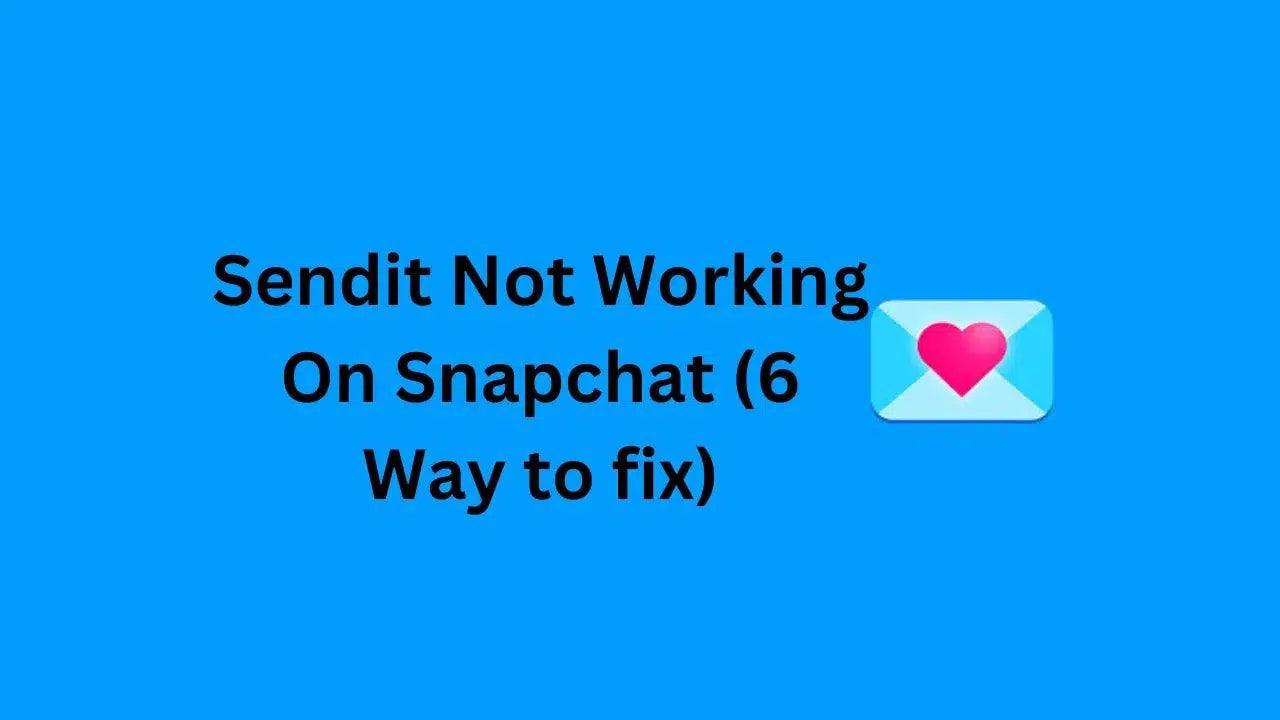Sendit Hints: Sendit is an anonymous app, so you will not see who sent a message, if you want to see who sent a SENDIT then you need to take a subscription of the Sendit app, but in this article we see how to reveal Sendit usernames for free.
Is the Sendit app safe and secure?
Yes, Sendit is a safe and secure app. Sendit is an anonymous app.
What Are Sendit Hints?
Using Sendit hints, you can identify who sent a sendit. They send you a general hint, like what type of phone are user is using, and some general statements that help you identify who sent a sendit.
This is a paid feature in the Sendit application; you have to buy the Sendit subscription to see the hints. The subscription plans for Sendit are as follows:
| Billed Once | $12.04 |
| Weekly Subscription | $11.76 |
| Monthly Subscription | $17.74 |
| Yearly Subscription | $9.50 |
Are Sendit Hints Worth It?
If you are planning to get a Sendit subscription, then the first question that comes to mind is, Are Sendit Hints Worth It? . The answer is is” Keep iin mind that send it hints are not always 100% accurate” But other hand most of the time it give you a accurate hint.
If you are a kind of a person who excited to know the sendit username then sendit hint help you a lot.
How To Use Sendit Hints?
Below we show you how to use sendit hints for paid users and free method also let’s dive in:
- Open the sendit application and go to inbox.
- Tap on the message which you want to see.
- After that you will see a message and at the bottom you will see option “Who sent It”. tap on it if you buy a subscription it will give you a hint otherwise you have to get subscription plan of sendit.

How To get Sendit Hints Free:
- Open the setting and click on notification and search a sendit .
- Allow the sendit notification.
- get back to the app and create a sendit button or question and share on a snapchat But on a private story.
- When someone reply to your story you will get a notification at the top of your screen.
- The next step is to check who view your snapchat story,the viewers at the top is the latest viewer and that person sent you a sendit that’s it. You have to figure out who sent a sendit by looking story at the same time sendit inbox. Read also How To See Who sent a sendit without paying{2023}
Can We Reveal Sendit Username without Send it hint?
you don’t able to find the who sent a sendit without hints. Sendit is an anonymous app so if you want to see sendit usernames then you need a hints.
How to cancel Sendit Subscription?
Here we see how to cancel sendit subscription in iphone as well as android:
Cancel Sendit Subscription in Android:
The step is pretty simple :
- Open the playstore and go to the profile icon.
- After tap on the profile icon you will see a option payment & Subscription click on it.
- It will open up a list of subscribed app.
- Find Sendit tap on it and cancel the subscription.
Cancel Sendit Subscription in ios:
Cancelling a subscription procedure in iphone is little bit complex as compared to android that’s why for full detail steps read How To Cancel Sendit Subscription on iphone/android 2023.
Does Sendit Send Random Messages?
According to the company, Sendit does not have any bot. All answers you get is from real people sendit does not send a random messages.
Conclusion:
Sendit is an anonymous app so you will not be able to reveal sendit usernames without sendit hints. If you wanna use hints then you have to susbcribed a sendit which is $17.74 per month.
FAQs:
what do sendit hints look like
The hints can range from a general statement like what type of phone the replier is using to more specific information like a general location of where the responder is. using these hints you can know who sent a sendit.
Is Sendit 100% anonymous?
Yes Sendit is an anonymous app.
Is sendit only for snapchat
Yes Sendit is only for snapchat,