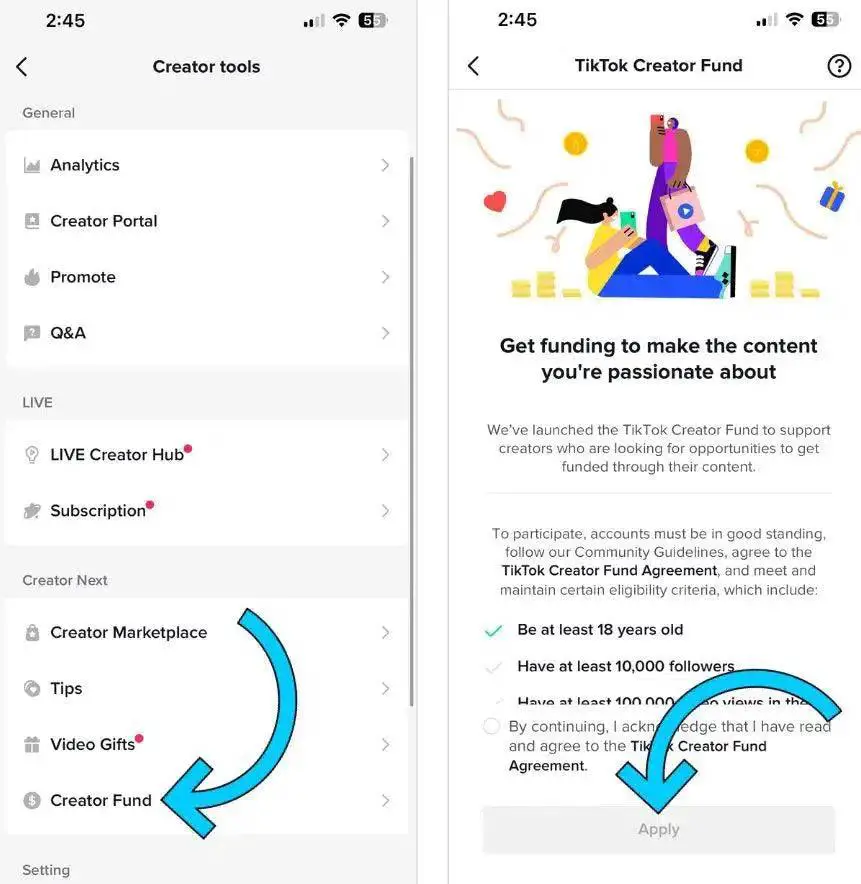Have you ever encountered an error message that goes something like this:
“Maximum number of attempts reached. Try again later”?
If you have, then you know how frustrating it can be.
This error message can appear on various platforms, but in this article, we’ll be focusing on how to troubleshoot this error when trying to log in to your TikTok account.
If you’re experiencing this issue, you’re not alone. Many people have reported encountering this error message, and it can be tricky to resolve.
However, with a bit of troubleshooting, you can get back to using your TikTok account in no time.
In this article, we’ll cover some of the most effective ways to resolve this error message.
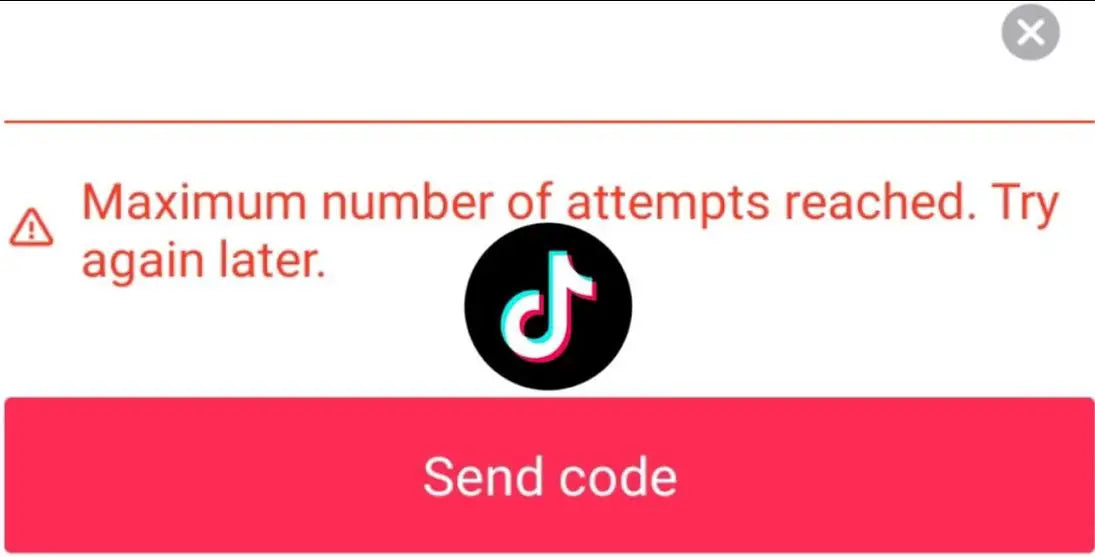
Understanding the “Maximum Number of Attempts Reached” Error Message
Before we dive into troubleshooting, let’s take a moment to understand what this error message means.
When you try to log in to a TikTok account and receive the “Maximum number of attempts reached” error message, it means that you’ve exceeded the maximum number of login attempts allowed for a particular period.
This is a security measure designed to prevent unauthorized access to your account.
Possible Causes of the Error Message
There are several possible causes of this error message, but in your case, it could be related to the US SIM card you’re using.
Some TikTok users have reported that they encountered this error message when trying to log in using a US SIM on a phone that’s not registered in the US.
It’s worth noting that this error message can also occur due to other reasons such as entering an incorrect password too many times or trying to log in from a location that’s different from your usual location.
Troubleshooting Steps
Now that we have a better understanding of what’s causing the error message, let’s move on to some troubleshooting steps that you can take to resolve the issue.
Step 1: Clear App Data and Cache
One of the first things you should try when encountering this error message is to clear the app data and cache.
This can help to fix any issues with the app that may be causing the error message.
Here’s how to do it:
- Go to your phone’s settings
- Select “Apps”
- Find TikTok in the list of apps and select it
- Tap on “Storage”
- Select “Clear data” and “Clear cache”
Once you’ve cleared the app data and cache, try logging in to your TikTok account again and see if the error message still appears.
Step 2: Try a VPN
If clearing the app data and cache doesn’t work, the next step is to try using a VPN.
A VPN can help to change your IP address and location, which can sometimes resolve issues related to geolocation.
There are many VPN services available, but we recommend the popular ExpressVPN, due to its reliability.
Once you’ve installed a VPN, connect to a server in your country, and try logging in to your TikTok account again.
Step 3: Contact TikTok Support
If the previous steps don’t work, it’s time to reach out to TikTok support for assistance.
You can do this by going to the TikTok support page and submitting a request.
Be sure to provide as much information as possible about the issue, including the error message you’re receiving, the type of phone you’re using, and the steps you’ve already taken to try to resolve the issue.
Another possible solution I found:
FAQs
Why am I seeing the "maximum number of attempts reached. Try again later" error when logging into TikTok?
There are a few possible reasons why this error is occurring, including issues with geolocation and technical problems with the app or server.
What can I do to fix this error?
Some potential solutions include clearing the app data and cache, trying a VPN to change your location, and contacting TikTok support for assistance.
Can using a US sim card in a Canadian phone cause this error?
Yes, this is a possibility. TikTok may be detecting that you're trying to log in from a location that doesn't match the country associated with the account.
Why isn't clearing the app data and cache working?
There could be a deeper issue with the app or the problem may be related to the account rather than the app itself.
What should I do if none of the recommended solutions work?
Consider creating a new TikTok account with a Canadian phone number and sim card, or contacting TikTok support directly for assistance.