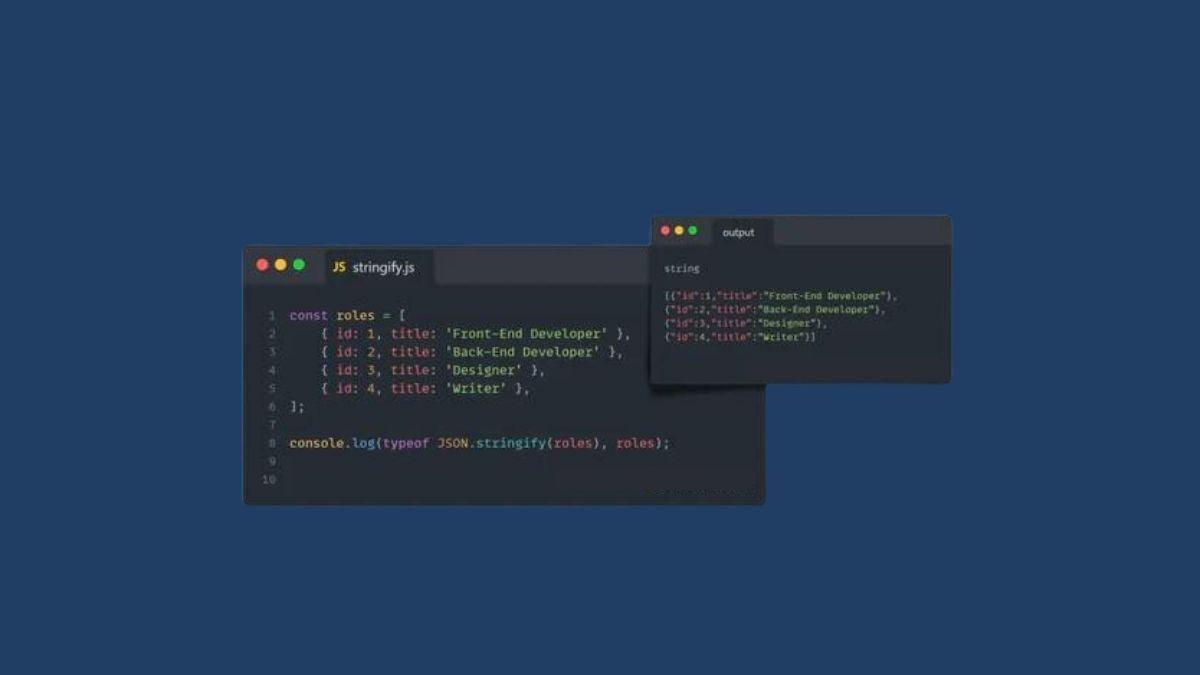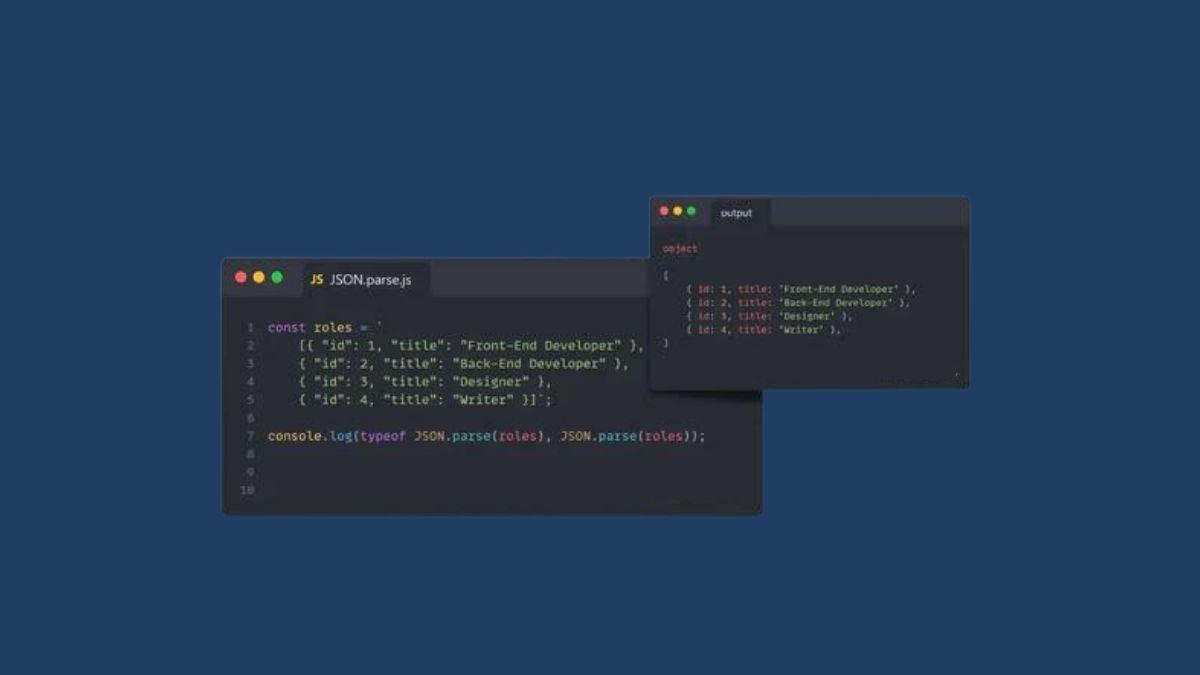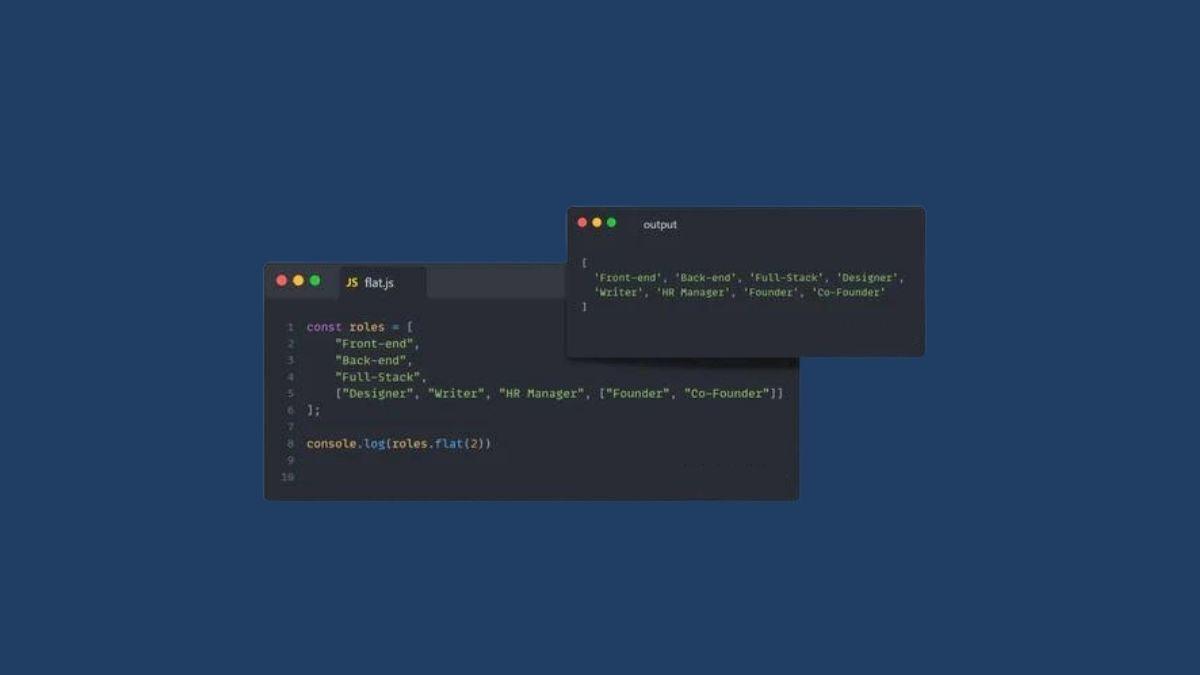Do you know you can convert the JavaScript Object to JSON string using JSON.stringify()? I will show you how to use JSON.stringify with examples in this article.
Case:
As the server accepts data in string format, I needed an efficient way to convert JavaScript object to JSON string. That's where I found JSON.stringify().
???? It converts a JavaScript object to a JSON string.
???? Most often utilized when there is a need to transfer data (JavaScript object) from the browser (client) to a server in JSON string.
✋ It accepts 3 parameters value, replacer (Optional) and space(Optional).
???? Most of the time, you will use JSON.stringify with value parameter.
???? The return value is JSON string or undefined.
JSON.stringify() Example:

Output:

That's it! ????
???? I have a simple and quick guide for you on flattening an array in JavaScript. So go ahead and learn about it.
Our Coding guides:
- THE ULTIMATE GUIDE TO CSS 2023
- THE ULTIMATE GUIDE TO HTML 2023
- THE ULTIMATE GUIDE TO SQL AND NOSQL 2023
- THE ULTIMATE GUIDE TO JAVASCRIPT 2023
- THE ULTIMATE GUIDE TO PHP 2023
- THE ULTIMATE GUIDE TO LIQUID (SHOPIFY) 2023
- THE ULTIMATE GUIDE TO PYTHON 2023
- THE ULTIMATE GUIDE TO JSON 2023
You can learn more on MDN about JSON.stringify().
Don't forget to share with others.