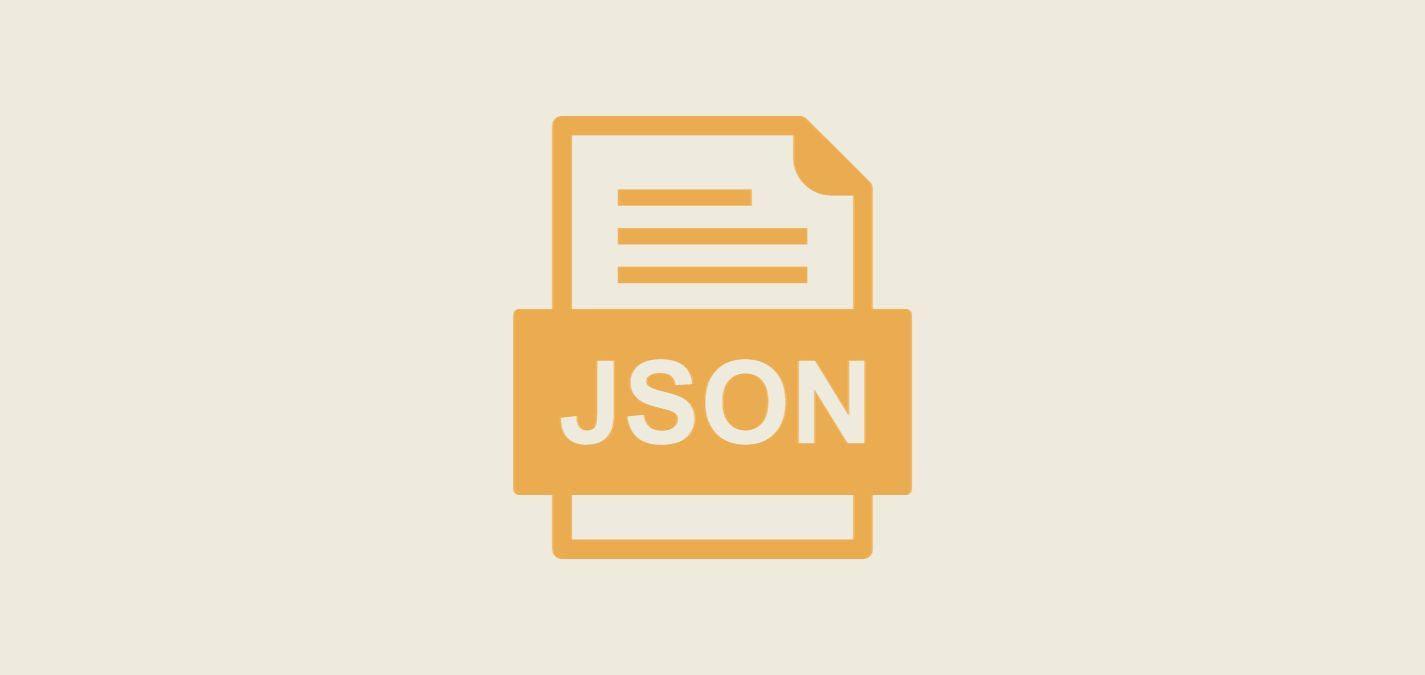Introduction
Welcome, coding enthusiasts! Here at Coder Champ, we pride ourselves on providing easy-to-follow, expert-backed guides to elevate your coding knowledge. Today, let's delve into the world of JSON - a data format integral to modern web and application development.
What is Parsing and Serialization? Parsing translates a JSON string into a data structure or object in a given programming language. Conversely, serialization is the process of converting a data structure or object back into a JSON string.
Why is JSON Important? JSON stands for JavaScript Object Notation. Its lightweight nature and easy-to-read format make it a popular choice for data storage and transfer between a server and a client, such as in web applications. Explore our ultimate guide to JSON for a deeper dive.
JSON to JavaScript Object
How Does JavaScript Handle JSON? JavaScript and JSON share a deep kinship. In fact, JSON's syntax is derived from JavaScript object literal notation. Due to this closeness, JavaScript has built-in functions to handle JSON with ease.
A Step-by-step Guide to Parsing in JavaScript:
- Receive or retrieve a JSON string.
- Use the
JSON.parse()method to convert the string into a JavaScript object. - Access the data within this object as you would with any JavaScript object.
Example:
let jsonString = '{"name":"John", "age":30, "city":"New York"}';
let obj = JSON.parse(jsonString);
console.log(obj.name); // Outputs: John
Tools and Libraries: While native methods suffice for simple tasks, libraries such as Lodash can offer more advanced operations. Additionally, our Ultimate Guide to JavaScript 2023 provides further insights into handling JSON in JavaScript.
Python JSON Parse
Discovering Python's JSON Library: Python's standard library comes equipped with a module named json that allows for easy parsing and serialization.
Practical Parsing in Python:
- Import the
jsonmodule. - Use the
json.loads()method to parse a JSON string into a Python object. - Manipulate or access this data as you would with a regular Python dictionary.
Example:
import json
jsonString = '{"name":"John", "age":30, "city":"New York"}'
data = json.loads(jsonString)
print(data['name']) # Outputs: John
Efficiency Tips: While the json module works wonders, for extensive tasks, consider exploring third-party libraries such as simplejson. Learn more tricks and tips from our Ultimate Guide to Python 2023.
Java JSON Serialization
Java and JSON Libraries: Java doesn't natively support JSON, but fear not. Libraries like Jackson and Gson come to the rescue.
The Serialization Process in Java Using Jackson:
- Add the necessary Jackson library dependencies.
- Create Java classes that match the JSON data structure.
- Use the
ObjectMapperclass from Jackson to serialize or deserialize.
Example:
ObjectMapper objectMapper = new ObjectMapper();
String jsonString = "{\"name\":\"John\", \"age\":30, \"city\":\"New York\"}";
User user = objectMapper.readValue(jsonString, User.class);
System.out.println(user.getName()); // Outputs: John
Pitfalls & Best Practices: Always ensure the Java class attributes align with JSON keys. Mismatched types or missing attributes can lead to exceptions.
Serialization Across Platforms
While our guide deeply delves into parsing JSON, it's imperative to touch upon serialization as well. Serialization transforms your data structures or objects into a JSON string that's easy to store or transmit. In JavaScript, this is effortlessly achieved using the JSON.stringify(object) method. Python enthusiasts can rely on json.dumps(data) — a handy function from Python's JSON library. Java developers are often spoilt for choice, but using objectMapper.writeValueAsString(user) from the Jackson library stands out for its efficiency.
Handling JSON Errors Gracefully
Errors are inevitable when working with JSON. Whether it's a missing comma, an unexpected token, or a mismatched bracket, these issues can be frustrating. In JavaScript, the try-catch block becomes invaluable when parsing JSON. Python offers the JSONDecodeError exception when using its json library. Java has its set of exceptions and error-handling mechanisms too, making sure your applications remain robust and error-free.
Dealing with Nested JSON
Nested JSON objects and arrays can complicate the parsing process. However, with the right approach, you can seamlessly navigate through nested data structures. Dive deeper into nested JSON handling with our detailed guide on JSON, where we explore practical examples and applications in multiple languages.
Performance Insights
When managing large volumes of JSON data, considering performance is non-negotiable. Different libraries have varied performance implications. For example, while the Gson library in Java is user-friendly, Jackson tends to outperform in benchmarks. Familiarize yourself with performance nuances in our Java guide, ensuring your applications remain lightning fast.
Exploring Other Libraries
Apart from the libraries touched upon in our guide, several others facilitate JSON handling. Whether you're coding in JavaScript, Python, or Java, there's always a library tailored for your specific needs. Dive into our extensive guides to find the best fit for your projects.
Conclusion
Whether you're dealing with web services, data storage, or configuration files, understanding JSON's parsing and serialization is a must-have skill. We've seen the processes in JavaScript, Python, and Java - three of the dominant players in the software world. But the concepts remain consistent across other languages.
Always remember to:
- Ensure the accuracy of your JSON strings to prevent parsing errors.
- Use the right tools and libraries suited to your specific requirements.
Stay curious, and happy coding! Dive deeper into the world of coding with our comprehensive guides on CSS, HTML, and much more.