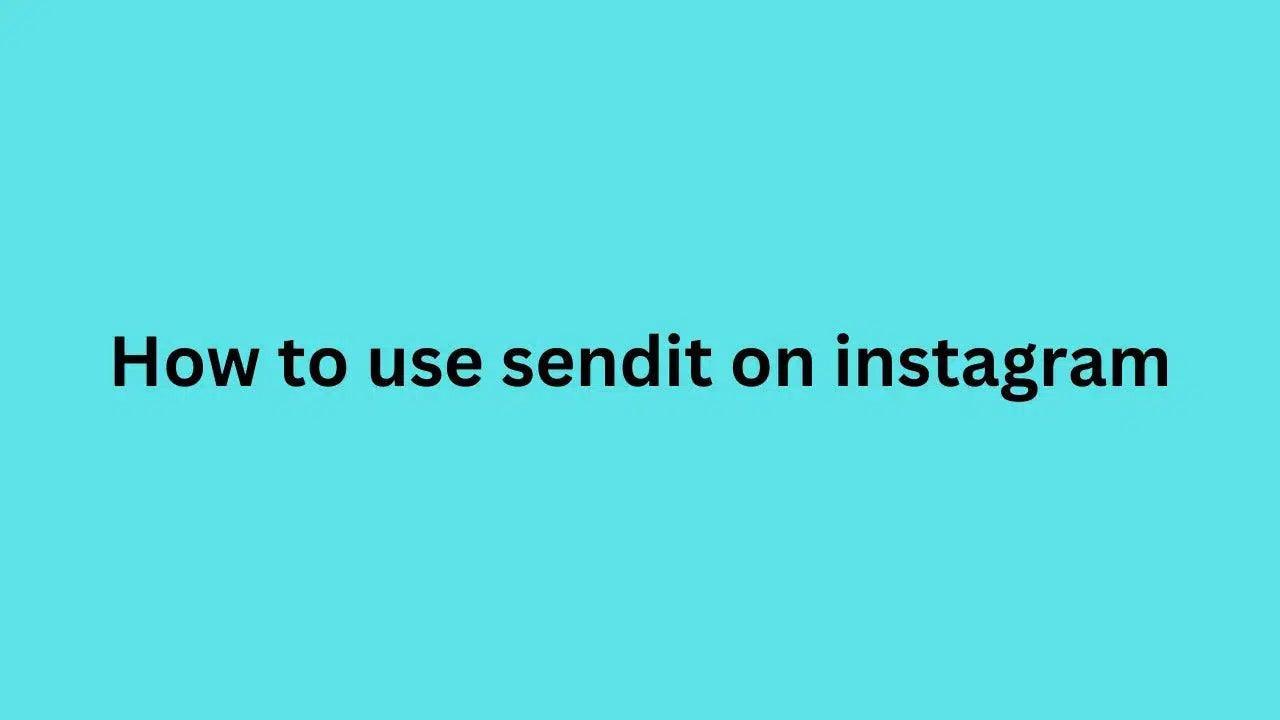If you have lost your Snapchat Account or forgot a password and want to know how to recover your Snapchat Account By username, Then you are in the right place.
In this post, We Teach you how to recover a Snapchat account without a number or email and also give you some tips to secure your Snapchat account because securing an account in the digital world is crucial.
Can you recover Snapchat Account?
The Answer is yes. You can easily get your old Snapchat account back if you forget your password. Snapchat account recovery is simple if you have a mail or phone number; you will get a verification code to reset your password, but if you forget both your email and phone number, then the process is a little bit more difficult.
Most people are facing the same issue: they forget both their email phone number and password and try to find a way to reset a password, but they can’t find a working or legit way. That’s why we are here to solve this problem.
How to find out your Snapchat password without changing it?
Guys You want to find out Snapchat’s password without resetting it, and while you are logged in, you have to follow the steps:
- Go to your Gmail Account and tap on the account profile or logo.
- You will see a option Manage your google account tap on it.
- Go to the security Option.
- Scroll down until you find the password manager ,once you find tap on it.
- You will see a list of saved password find snapchat, tap on it and see your password.!!
Note This method only works if you saved your Snapchat password at the time of account creation. If you were not saved your password, then the only way is to reset your password. Read also How To Get Snapchat Ai Android,IOS & Samsung
We provide you a step by step guide how to recover snaphat account in this article.
How to get your old Snapchat account back if you Forgot your password?
If you forgot your Snapchat Password and you want to recover your Snapchat account, then you have to follow the following steps:
Note That the following steps work only when you have an email or phone number, but if you want Snapchat account recovery without an email or phone number, don’t worry; we have also given the solution to this problem in this post.
- Open the snapchat application.
- Go to login option .
- Enter Phone Number and tap on Forget password.
- They send you a verification code enter the code.
- Type new password and confirm new password. This is The way you can recover snapchat account with phone number and username.
Recover Snapchat Account Without Number Or Email:
Open Any Browser in your device and go to search option and Type support.snapchat.com.
Step1: Tap On the Contact us

Step2: Select I can’t access my account

Step3: Scroll and choose I forget My Password:
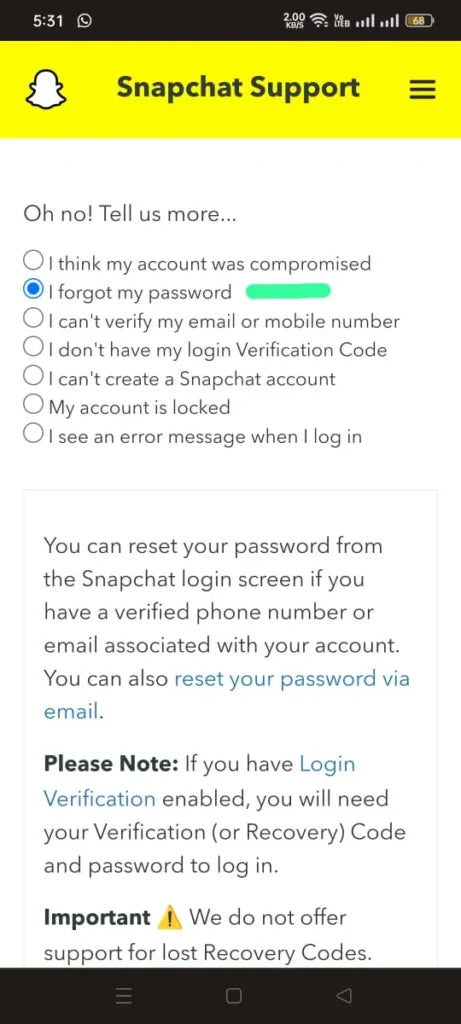
It says You can reset your password from the Snapchat login screen using a gmail or phone number, but that isn’t a solution in our case because we don’t have a gmail or phone number.
So what we are going to do is go to we need more help and click yes.

Step4: Enter your snapchat username>Provide any active email because our snapchat account don’t have an associated mail.>Enter phone number.

In the box type your messages to snapchat support like this:
Hi Snapchat Support!!
I forget My password and i don’t have email or phone number for verification.
Please help me to recover My account.
You can send me a reply to this mail:
Your active mail
Thank You!!!
This is the only way you can recover Snapchat account without verification.
Recover Snapchat Account By Username:
If you want to Recover Snapchat Account with Username then follow the same procedure as we mentioned above. Open browser>go to snapchat support> contact Us> i Can’t access my account> I forget My password> Scroll down and tap on Yes> Enter snapchat username, active mail, phone number and send a message to snapchat support.
Only Snapchat support can help you with this type of problem; you can’t reset your password without an email or phone number through the app.
Is Snapchat ID and username the same?
A Username is a special name given to a person to uniquely identify them on a computer network. Also called account names, login IDs, or user IDs, usernames are given to a person by the network administrator or they are selected by the user.
Secure Snapchat Account:
Protect your Snapchat account from unauthorized people. Open your Snapchat application and tap on the profile icon. Tap on the setting present at the top of the screen on the right hand side. Scroll down until you find the option Two-factor authentication. tap On Continue> Tap On Let’s do it. It asks, Please Choose how you want to receive your verification code. tap on Text> It will send a text code to your registered mobile number. This is how you can enable two-factor authentication in your Snapchat account.
Another Important setting is to turn off your location. By tapping on the profile icon in the top left corner and then tapping on the setting option, you will see an option See My Location, tap on it, and enable Ghost Mode.
How To Make Snapchat Account Private?
If you are concerned about your privacy and want to make your Snapchat account private, then follow these steps:
Open the Snapchat app, tap on the profile icon at the top left corner, tap on settings at the top right of the screen, and scroll down to find the option Privacy Control. Once you find it, tap on it. Tap on the first option. Contact me Right now this is set for everyone, So in order to make the account private, make this is to friends. Now only your friends can contact you.
After that, go back and go to view my story, change it to friends only, and now go back and tap on see me in quick add and untick this. Now your account won’t be shown in quick add, and go back and tap on see my location and turn on the ghost mode. Now your location is hidden from everyone.
Now your Snapchat Account is completely private. If you have any questions About this process, let me know in the comment section.
Conclusion:
Snapchat provides you with the facility to recover your password using registered mail or a phone number, but if you forget both and want to reset your password, only Snapchat support can help you; you can’t reset your password through the app. Our mission is to provide accurate answers. We think that without knowledge, it is impossible to live a balanced life.
How to find out your snapchat password without changing it
Guys You want to find out Snapchat’s password without resetting it, and while you are logged in, you have to follow the steps.
Can you recover Snapchat with username?
Yes, you can recover your Snapchat account with the username Go to Snapchat Support. tap on Contact Us”> tap I can’t access my account. Tap on I forgot my password. Fill out the form and send it to the Snapchat support system.

![How To Get a Snapchat Streak back free 2023 [solved]](http://www.coderchamp.com/cdn/shop/articles/9c1ccab4caa4f7ccb634f14f85de4579.jpg?v=1698715115&width=1280)